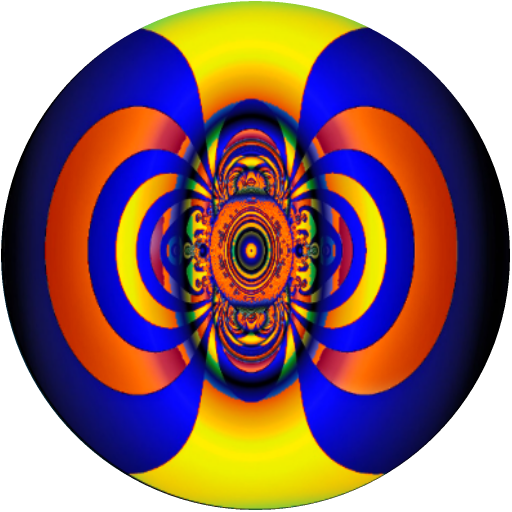Не могу спать
Играйте на ПК с BlueStacks – игровой платформе для приложений на Android. Нас выбирают более 500 млн. игроков.
Страница изменена: 5 сентября 2019 г.
Play Can't Sleep on PC
Can’t Sleep was invented by Thomas Dickson, the Australian expert in music and sleep psychology. The artificially intelligent music helps you sleep by distracting you from wakeful thoughts, calming your mood and relaxing your body. By improving your sleep, you increase your motivation and productivity, reduce stress and anxiety, and decrease your risk of catching colds and flus. Simply choose your soundscape in the app, enjoy new relaxing music and you’ll wake up tomorrow having forgotten falling asleep. Try it now free and sleep better tonight!
Can’t Sleep is the right choice for you because...
• The app was built from research for a PhD on music and sleep psychology
• Music has no side effects and becomes more effective with regular use
• You can listen to Can’t Sleep anywhere, including offline
• The app is very easy to use - you can listen to relaxing music at the push of a single button
• You can chose between our DIY music maker or from 12 music presets
Can’t Sleep has been presented at the Australian Music Psychology Conference, TechSauce Global Summit, Bigsound, Creative3 and Collider Accelerator. It also received MIT App Inventor App of the Month for best design.
About the Founder, Thomas Dickson.
“Hi! I’m a PhD student at the University of NSW, specialising in the use of music as a sleep aid. I’ve combined music psychology research, and app development skills to build a world-first sleep app that composes relaxing music. I made it genuinely customisable as I wanted people to be able to choose the style of music they love, the sounds and instruments that help them to relax, and to never be frustrated by boring repetition. I am keen to make this app the best it can be and give people real-world solutions to insomnia and daytime sleepiness problems.”
Играйте в игру Не могу спать на ПК. Это легко и просто.
-
Скачайте и установите BlueStacks на ПК.
-
Войдите в аккаунт Google, чтобы получить доступ к Google Play, или сделайте это позже.
-
В поле поиска, которое находится в правой части экрана, введите название игры – Не могу спать.
-
Среди результатов поиска найдите игру Не могу спать и нажмите на кнопку "Установить".
-
Завершите авторизацию в Google (если вы пропустили этот шаг в начале) и установите игру Не могу спать.
-
Нажмите на ярлык игры Не могу спать на главном экране, чтобы начать играть.