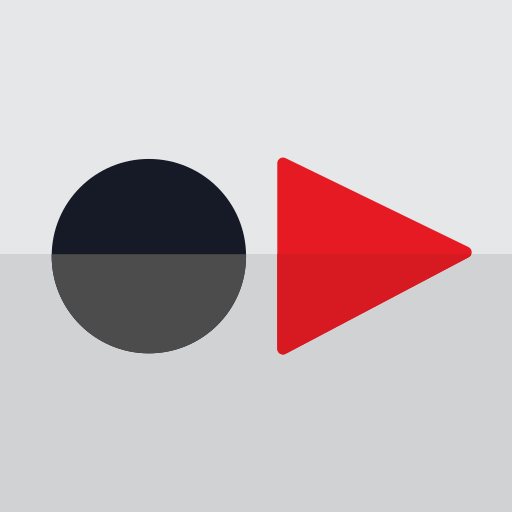Mighty Mule Smart Control App
Play on PC with BlueStacks – the Android Gaming Platform, trusted by 500M+ gamers.
Page Modified on: December 9, 2019
Play Mighty Mule Smart Control App on PC
No more worrying about whether your Smart Control is closed. The Mighty Mule Smart Control App notifies you of who operated your Smart Door/Gate and Door light and when, tracking Control door/gate activity history for your security.
The Mighty Mule Smart Control Door/Gate App controls:
- Up to 10 users per Door/Gate.
- User access to specific time periods.
- Unlimited # of Control Doors/Gates per place.
- Up to 10 places.
- Automatic Door opening and closure based on the path towards/away from Control Door through geofencing. Requires purchase and installation of Mighty Mule Smart Control Door/Gate Openers.
To learn more about Mighty Mule Smart Control Openers and find Mighty Mule Smart Control Door/Gate dealer, visit mightymule.com.
Play Mighty Mule Smart Control App on PC. It’s easy to get started.
-
Download and install BlueStacks on your PC
-
Complete Google sign-in to access the Play Store, or do it later
-
Look for Mighty Mule Smart Control App in the search bar at the top right corner
-
Click to install Mighty Mule Smart Control App from the search results
-
Complete Google sign-in (if you skipped step 2) to install Mighty Mule Smart Control App
-
Click the Mighty Mule Smart Control App icon on the home screen to start playing