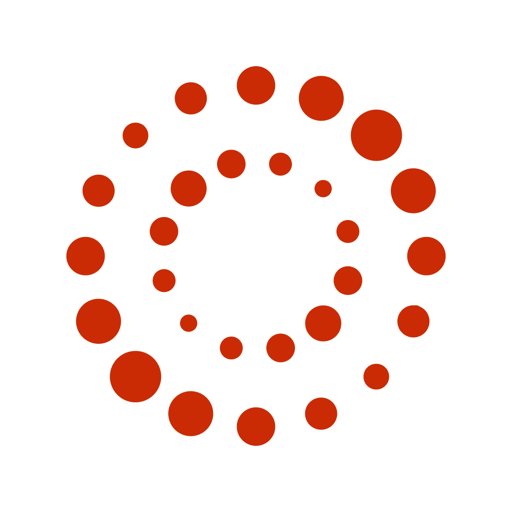The Guardian - News & Sport
Play on PC with BlueStacks – the Android Gaming Platform, trusted by 500M+ gamers.
Page Modified on: Dec 14, 2023
Run The Guardian - News & Sport on PC or Mac
The Guardian – News & Sport is a News & Magazines app developed by Guardian News & Media Ltd. BlueStacks app player is the best platform to play this Android game on your PC or Mac for an immersive gaming experience.
The Guardian app is your ticket to being in the know. With its impressive, slick design and user-friendly interface, you’ll never miss a beat in the world of news and sport. The best part? It’s completely free to download!
Stay informed with our comprehensive news coverage, spanning politics, world events, business news and sport. We offer live blogs that give you up-to-the-minute updates, so you’re always in the loop. Plus, with diverse opinion pieces, you’ll get a range of perspectives on the issues that matter.
Want to sample our app before committing to a subscription? No problem! You can enjoy a limited number of articles for free, which refreshes regularly. And when you do subscribe, you’ll get access to unlimited reading in the app, with no pesky subscription messages interrupting your experience. Plus, you’ll get the added bonus of ad-free browsing and offline reading capabilities.
Personalise your app experience by creating a reading list of articles you want to come back to later. You can also choose the topics that interest you the most, so you can easily navigate to the news that matters most to you. And with breaking news alerts, you’ll always be the first to know when something important happens.
Download The Guardian – News & Sport on PC with BlueStacks and stay up-to-date with the world’s news.
Play The Guardian - News & Sport on PC. It’s easy to get started.
-
Download and install BlueStacks on your PC
-
Complete Google sign-in to access the Play Store, or do it later
-
Look for The Guardian - News & Sport in the search bar at the top right corner
-
Click to install The Guardian - News & Sport from the search results
-
Complete Google sign-in (if you skipped step 2) to install The Guardian - News & Sport
-
Click the The Guardian - News & Sport icon on the home screen to start playing