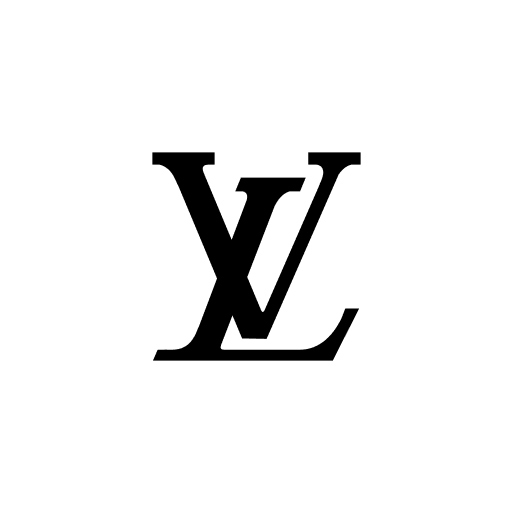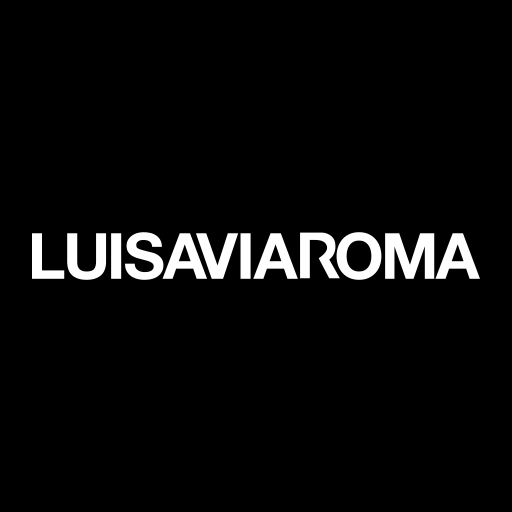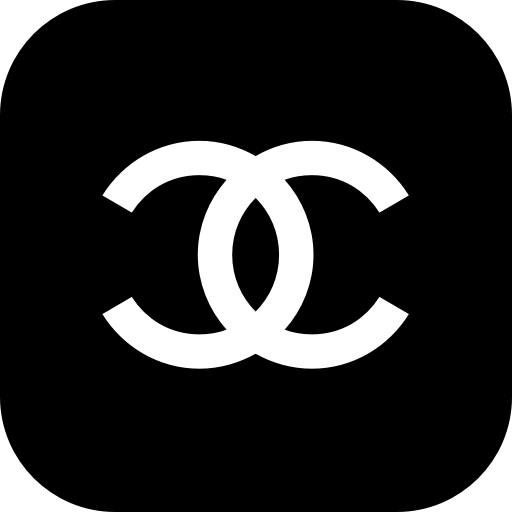このページには広告が含まれます

GUCCI
通信 | Gucci
BlueStacksを使ってPCでプレイ - 5憶以上のユーザーが愛用している高機能Androidゲーミングプラットフォーム
Play GUCCI on PC
Revealing the inspirations behind Creative Director Alessandro Michele's collections, the Gucci App presents ready-to-wear and accessories through engaging narrative and innovative features. With the app, users can download wallpapers, take pictures with stickers and motifs of the House, use Augmented Reality to decorate spaces and virtually try-on eyewear, sneakers, masks, lipsticks and hats. Watch Gucci fashion shows, play Gucci Arcade games, personalize products in the Gucci DIY section and, through an immersive 3D experience, discover the GG Marmont bags. Enter special sections, Gucci Places to explore curious corners of the world connected to the House, and Gucci Garden, designed with the creative spirit of the exhibit space in Florence.
GUCCIをPCでプレイ
-
BlueStacksをダウンロードしてPCにインストールします。
-
GoogleにサインインしてGoogle Play ストアにアクセスします。(こちらの操作は後で行っても問題ありません)
-
右上の検索バーにGUCCIを入力して検索します。
-
クリックして検索結果からGUCCIをインストールします。
-
Googleサインインを完了してGUCCIをインストールします。※手順2を飛ばしていた場合
-
ホーム画面にてGUCCIのアイコンをクリックしてアプリを起動します。