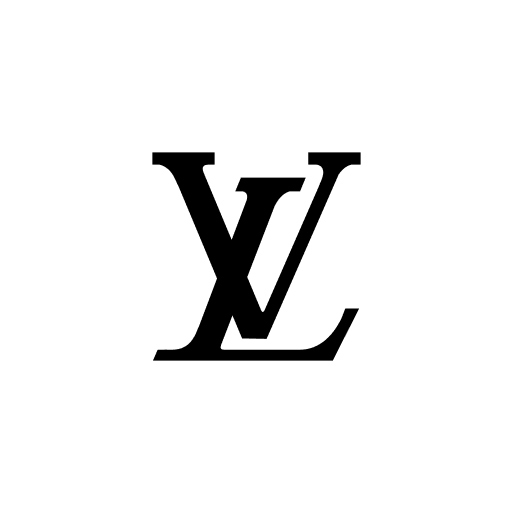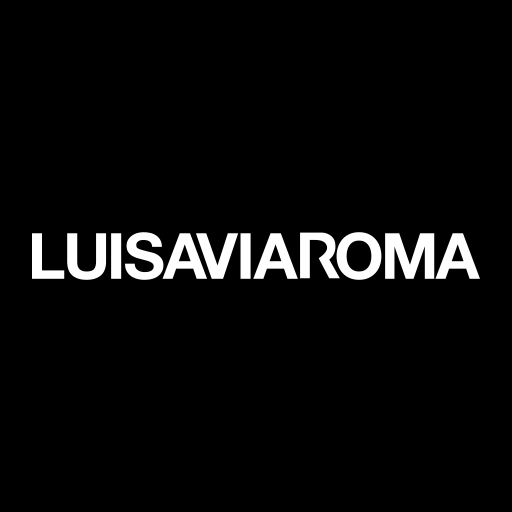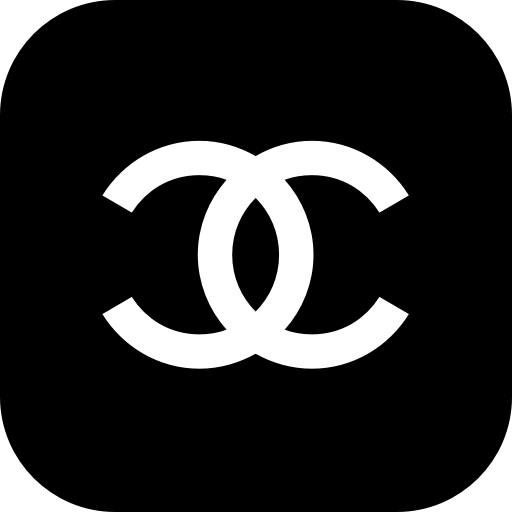GUCCI
通讯 | Gucci
在電腦上使用BlueStacks –受到5億以上的遊戲玩家所信任的Android遊戲平台。
Play GUCCI on PC
Revealing the inspirations behind Creative Director Alessandro Michele's collections, the Gucci App presents ready-to-wear and accessories through engaging narrative and innovative features. With the app, users can download wallpapers, take pictures with stickers and motifs of the House, use Augmented Reality to decorate spaces and virtually try-on eyewear, sneakers, masks, lipsticks and hats. Watch Gucci fashion shows, play Gucci Arcade games, personalize products in the Gucci DIY section and, through an immersive 3D experience, discover the GG Marmont bags. Enter special sections, Gucci Places to explore curious corners of the world connected to the House, and Gucci Garden, designed with the creative spirit of the exhibit space in Florence.
在電腦上遊玩GUCCI . 輕易上手.
-
在您的電腦上下載並安裝BlueStacks
-
完成Google登入後即可訪問Play商店,或等你需要訪問Play商店十再登入
-
在右上角的搜索欄中尋找 GUCCI
-
點擊以從搜索結果中安裝 GUCCI
-
完成Google登入(如果您跳過了步驟2),以安裝 GUCCI
-
在首頁畫面中點擊 GUCCI 圖標來啟動遊戲