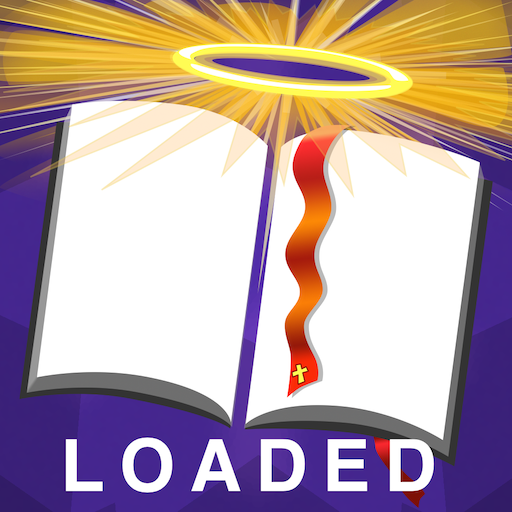gudppl
Play on PC with BlueStacks – the Android Gaming Platform, trusted by 500M+ gamers.
Page Modified on: March 4, 2020
Play gudppl on PC
We connect people of all ages, skill sets and interests who want to volunteer with those who need volunteers. We at gudppl are aiming to become the go-to resource for individuals and groups to find volunteering opportunities or for organisations to efficiently and reliably identify suitable volunteers who can enhance their efforts and impact.
We want to give our users access to multiple volunteer opportunities in their communities; so, they can be a freelance volunteer and/or represent an organisation.
Join us today to lead the change you want to see in your community.
Play gudppl on PC. It’s easy to get started.
-
Download and install BlueStacks on your PC
-
Complete Google sign-in to access the Play Store, or do it later
-
Look for gudppl in the search bar at the top right corner
-
Click to install gudppl from the search results
-
Complete Google sign-in (if you skipped step 2) to install gudppl
-
Click the gudppl icon on the home screen to start playing