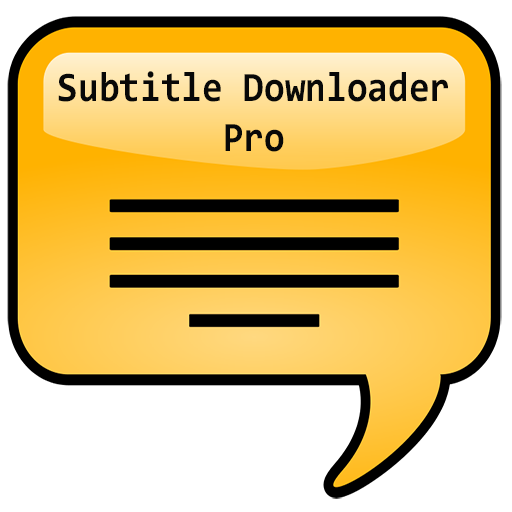GMT Ma PrEP
Jouez sur PC avec BlueStacks - la plate-forme de jeu Android, approuvée par + 500M de joueurs.
Page Modifiée le: 26 mars 2020
Play GMT My PrEP on PC
The implemented protocol is explained in the 2018 PrEP guide from the Aides association.
https://www.aides.org/sites/default/files/Aides/bloc_telechargement/aides_guide_prep_2018_fr.pdf
Your privacy is complete as your data are only store on your device only. This application does not required an internet access right, so can not share data with externally.
You can also activate fingerprint access protection if your device is compatible, and manage your data backup/restoration directly from the settings.
More precisely, you will be able to:
- Record the time of PrEP intakes or intercourse very easily via the application, notifications or, if necessary, a smartwatch.
- Receive advices on the followed protocol (time for PrEP intake, number of pills to take, how many intakes after an intercourse, whether to start a cycle with a double take or a single take ...)
- Receive an alert when the protocol is not followed and an intercourse is not protected by the use of the PrEP
- Receive an alert if the number of pills left is not high enough
- Enter contacts (doctors, medical centers) for direct access if an intercourse is not protected or if it is time to request a quarterly consultation
- Enter the results of medical examinations (creatinine,...) to be able to follow the evolution over time
- And finally, access statistics and history (useful to prevent partners in case of STIs for example)
Keywords : prep, PrEP, AT PreP, at prep, AT-PReP, Truvada, Mylan, VIH, HIV, pre-exposure prophylaxis, prophylaxie pré-exposition, antirétroviral, emtricitabine tenofovir, emtricitabine ténofovir, emtriva, tenofovir disoproxil fumarate, fumarate de ténofovir disoproxil
Jouez à GMT Ma PrEP sur PC. C'est facile de commencer.
-
Téléchargez et installez BlueStacks sur votre PC
-
Connectez-vous à Google pour accéder au Play Store ou faites-le plus tard
-
Recherchez GMT Ma PrEP dans la barre de recherche dans le coin supérieur droit
-
Cliquez pour installer GMT Ma PrEP à partir des résultats de la recherche
-
Connectez-vous à Google (si vous avez ignoré l'étape 2) pour installer GMT Ma PrEP
-
Cliquez sur l'icône GMT Ma PrEP sur l'écran d'accueil pour commencer à jouer