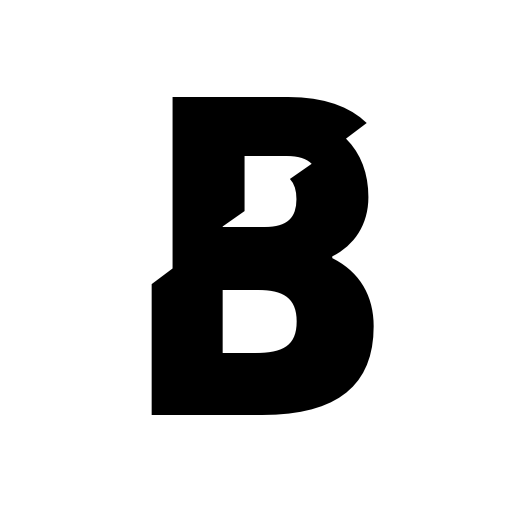Be GUERLAIN
Mainkan di PC dengan BlueStacks – platform Game-Game Android, dipercaya oleh lebih dari 500 juta gamer.
Halaman Dimodifikasi Aktif: 17 Juli 2020
Play Be GUERLAIN on PC
Thanks to this App, remain connected to Guerlain latest news and profit from preview information about the novelties.
Many innovative functionalities have been developed to make this App a must-have daily tool:
- personalized training paths
- an exhaustive training library
- interactive and playful training activities
- as well as an online product catalogue.
Everything you want to know about Guerlain is in this App. Grow your knowledge, share your best selling tips and challenge yourself within the Be Guerlain community. Many rewards and gifts will be delivered all year long to the most active and top ranked beauty consultants.
Let’s Be Guerlain, a unique educating experience !
Mainkan Be GUERLAIN di PC Mudah saja memulainya.
-
Unduh dan pasang BlueStacks di PC kamu
-
Selesaikan proses masuk Google untuk mengakses Playstore atau lakukan nanti
-
Cari Be GUERLAIN di bilah pencarian di pojok kanan atas
-
Klik untuk menginstal Be GUERLAIN dari hasil pencarian
-
Selesaikan proses masuk Google (jika kamu melewati langkah 2) untuk menginstal Be GUERLAIN
-
Klik ikon Be GUERLAIN di layar home untuk membuka gamenya