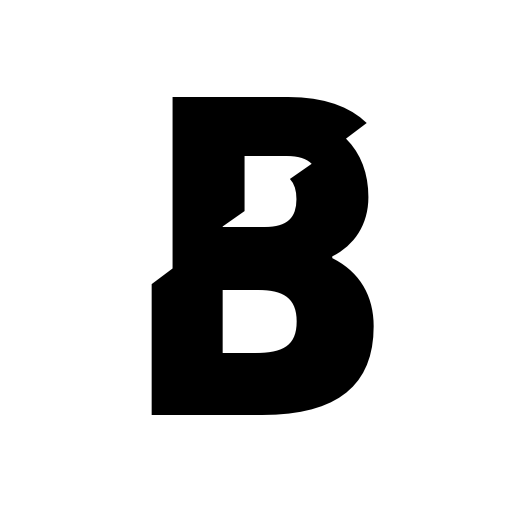Be GUERLAIN
Graj na PC z BlueStacks – Platforma gamingowa Android, która uzyskała zaufanie ponad 500 milionów graczy!
Strona zmodyfikowana w dniu: 17 lipca 2020
Play Be GUERLAIN on PC
Thanks to this App, remain connected to Guerlain latest news and profit from preview information about the novelties.
Many innovative functionalities have been developed to make this App a must-have daily tool:
- personalized training paths
- an exhaustive training library
- interactive and playful training activities
- as well as an online product catalogue.
Everything you want to know about Guerlain is in this App. Grow your knowledge, share your best selling tips and challenge yourself within the Be Guerlain community. Many rewards and gifts will be delivered all year long to the most active and top ranked beauty consultants.
Let’s Be Guerlain, a unique educating experience !
Zagraj w Be GUERLAIN na PC. To takie proste.
-
Pobierz i zainstaluj BlueStacks na PC
-
Zakończ pomyślnie ustawienie Google, aby otrzymać dostęp do sklepu Play, albo zrób to później.
-
Wyszukaj Be GUERLAIN w pasku wyszukiwania w prawym górnym rogu.
-
Kliknij, aby zainstalować Be GUERLAIN z wyników wyszukiwania
-
Ukończ pomyślnie rejestrację Google (jeśli krok 2 został pominięty) aby zainstalować Be GUERLAIN
-
Klinij w ikonę Be GUERLAIN na ekranie startowym, aby zacząć grę