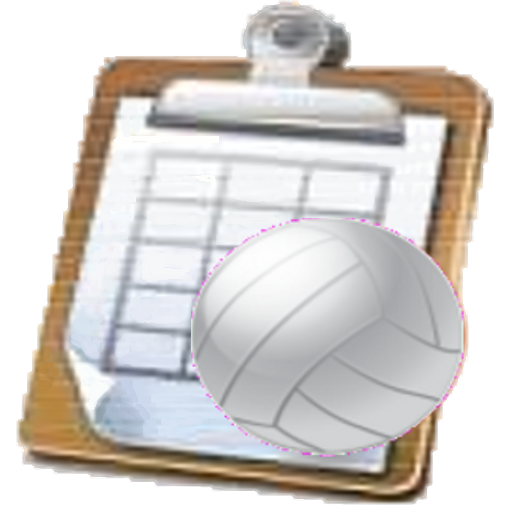Ocerin guide Hattrick
Chơi trên PC với BlueStacks - Nền tảng chơi game Android, được hơn 500 triệu game thủ tin tưởng.
Trang đã được sửa đổi vào: 15 tháng 2, 2020
Play Ocerin guide Hattrick on PC
You may find very useful tools for your Hattrick team ⚽
In addition, Ocerin is an official CHPP product for the hattrick.org game, so you can download your team's data and check them whenever you want!
Available tools:
✔️ Man marker: New tool.
✔️ Prizes: Calculate prizes you will receive at the end of the season.
✔️ Keepers: Here you can check how keepers with defence perform.
✔️ Chances: Number of chances depending on your possession.
✔️ Possession: Select midfield ratings and find the percentage of possession.
✔️ Attack vs Defence: Will my attack lead to goal? Is my defence ready to stop the opponent attempts? Select attack and defence ratings and find it.
✔️ Injuries: Find out if your injured player will play next match or not.
✔️ Stadium: Adjust your stadium stands depending on your fan size and mood.
✔️ Training speed: Calculate your players training speed.
✔️ Coach tactics: Changes in your team performance depending on coach tactics: offensive, defensive or neutral.
✔️ Team spirit boost: A training intensity drop can provide a one-time boost to team spirit.
✔️ Stamina: It shows players performances depending on their stamina level.
✔️ Main skill: Spy your opponent’s players and guess main skill.
✔️ Subskill estimation: Get the sublevel of the main skill in your own player.
All this work has been possible thanks to the Federation Ocerin members.
Thanks also go to HPE-Dantekavala and HT-tools.eu for sharing the code we used on some tools.
http://www.ht-tools.eu/
https://github.com/ventouris/hattricktools
This application is available in English and Spanish.
Chơi Ocerin guide Hattrick trên PC. Rất dễ để bắt đầu
-
Tải và cài đặt BlueStacks trên máy của bạn
-
Hoàn tất đăng nhập vào Google để đến PlayStore, hoặc thực hiện sau
-
Tìm Ocerin guide Hattrick trên thanh tìm kiếm ở góc phải màn hình
-
Nhấn vào để cài đặt Ocerin guide Hattrick trong danh sách kết quả tìm kiếm
-
Hoàn tất đăng nhập Google (nếu bạn chưa làm bước 2) để cài đặt Ocerin guide Hattrick
-
Nhấn vào icon Ocerin guide Hattrick tại màn hình chính để bắt đầu chơi