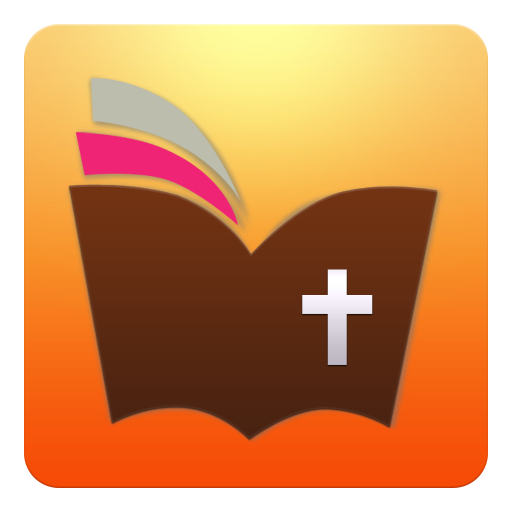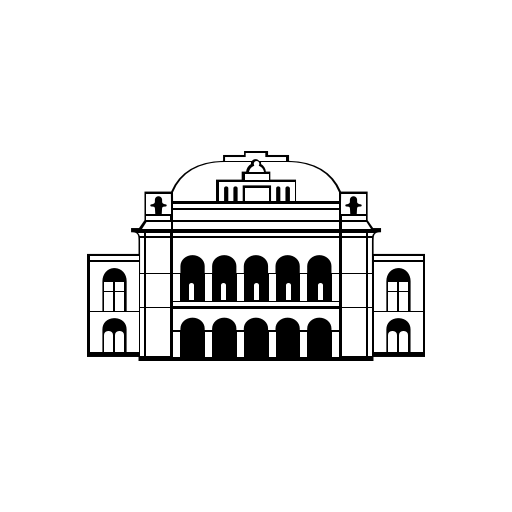このページには広告が含まれます

Welcome to UEL
旅行&地域 | Guidebook Inc
BlueStacksを使ってPCでプレイ - 5憶以上のユーザーが愛用している高機能Androidゲーミングプラットフォーム
Play Welcome to UEL on PC
Welcome to the University of East London. This app is designed for new students beginning their journey with us and prospective students visiting us at Open Days.
Within the app you’ll be able to access campus maps, resources and view event and activity schedules.
Download our app to start your journey at the University of East London.
Within the app you’ll be able to access campus maps, resources and view event and activity schedules.
Download our app to start your journey at the University of East London.
Welcome to UELをPCでプレイ
-
BlueStacksをダウンロードしてPCにインストールします。
-
GoogleにサインインしてGoogle Play ストアにアクセスします。(こちらの操作は後で行っても問題ありません)
-
右上の検索バーにWelcome to UELを入力して検索します。
-
クリックして検索結果からWelcome to UELをインストールします。
-
Googleサインインを完了してWelcome to UELをインストールします。※手順2を飛ばしていた場合
-
ホーム画面にてWelcome to UELのアイコンをクリックしてアプリを起動します。