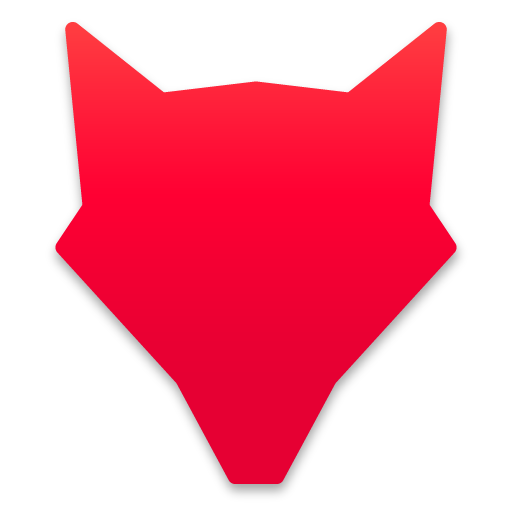Phi Beta Sigma Fraternity Inc.
Play on PC with BlueStacks – the Android Gaming Platform, trusted by 500M+ gamers.
Page Modified on: November 1, 2019
Play Phi Beta Sigma Fraternity Inc. on PC
Keep track of key deadline dates for chapter operations, membership initiatives, international programs implementation, and Conclave submissions. Manage your personal membership profile and financial obligations. The Phi Beta Sigma App makes serving in A Brotherhood of Conscious Men a seamless experience.
Brotherhood First!
Play Phi Beta Sigma Fraternity Inc. on PC. It’s easy to get started.
-
Download and install BlueStacks on your PC
-
Complete Google sign-in to access the Play Store, or do it later
-
Look for Phi Beta Sigma Fraternity Inc. in the search bar at the top right corner
-
Click to install Phi Beta Sigma Fraternity Inc. from the search results
-
Complete Google sign-in (if you skipped step 2) to install Phi Beta Sigma Fraternity Inc.
-
Click the Phi Beta Sigma Fraternity Inc. icon on the home screen to start playing