
このページには広告が含まれます
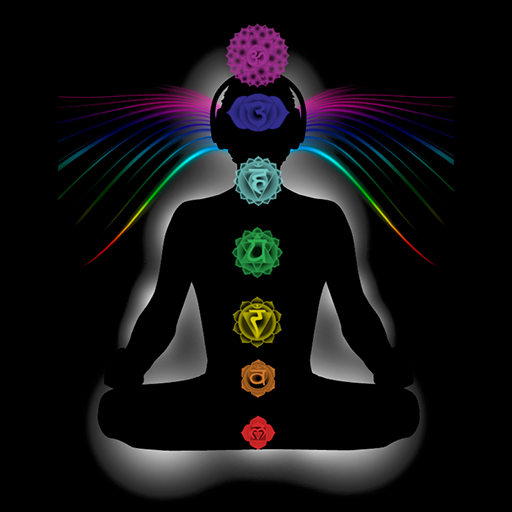
Binaural
健康&フィットネス | Meditation Treks LLC
BlueStacksを使ってPCでプレイ - 5憶以上のユーザーが愛用している高機能Androidゲーミングプラットフォーム
Play Binaural on PC
Binaural Beats Generator by Guided Meditation Treks lets you generate your own binaural beats and isochronic tones to help you with sleep, relaxation, creativity, and focus. Binaural beats have been scientifically shown to alter a listener's brainwave patterns, and brainwave entrainment has shown great potential for human health. Isochronic tones are a similar technology that do not require headphones. Now you can create your own binaural beats and isochronic tones using this tool! It also teaches you about the technology so you can use it to create your own guided meditations with it.
BinauralをPCでプレイ
-
BlueStacksをダウンロードしてPCにインストールします。
-
GoogleにサインインしてGoogle Play ストアにアクセスします。(こちらの操作は後で行っても問題ありません)
-
右上の検索バーにBinauralを入力して検索します。
-
クリックして検索結果からBinauralをインストールします。
-
Googleサインインを完了してBinauralをインストールします。※手順2を飛ばしていた場合
-
ホーム画面にてBinauralのアイコンをクリックしてアプリを起動します。



