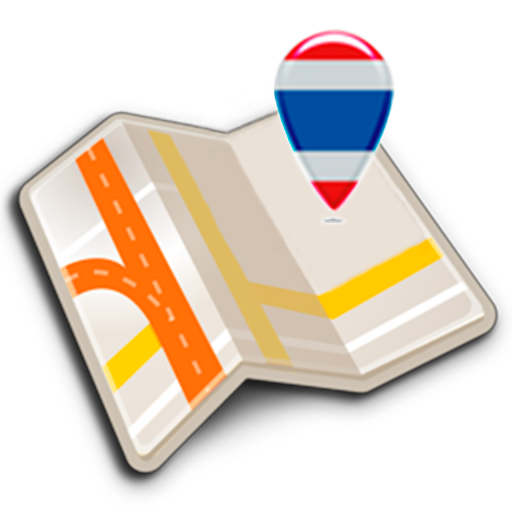✈ Thailand Travel Guide Offline
العب على الكمبيوتر الشخصي مع BlueStacks - نظام أندرويد للألعاب ، موثوق به من قبل أكثر من 500 مليون لاعب.
تم تعديل الصفحة في: 25 أبريل 2019
Play ✈ Thailand Travel Guide Offline on PC
Get around guides, phrase lists, warnings how to stay safe and healthy, restaurants and hotel recommendations, local costs and taxes, road rules and a variety of other info are carefully stored in one app. And there’s more!
Complete articles with multiple hotel and restaurant listings are suggested for Thailand: Bangkok, Samui and other travel destinations.
• USE OFFLINE. Save money on internet roaming fees and read articles even if you are offline and cellular data is not available.
• DISCOVER ARTICLES RELATIVE TO YOUR LOCATION. Switch between country, region, city, travel topic articles recommended for your travel destination and current location.
• VIEW ON THE MAP. GuideWithMe is based on map data, provided by MAPS.ME, an offline maps app. An option to view the place on offline Thailand map is offered.
• THAI CITIES. Bangkok, Chiang Mai, Pattaya, Phuket, Chiang Rai, Ko Samui, Ko Phangan, Ko Phi Phi, Nonthaburi, Hat Yai, Udon Thani, Udon Thani and more!
• GET RELIABLE INFO. Country data comes from wikivoyage project, which is constantly updated by adventurous travelers and aspiring writers.
• FAVORITE NEW PLACES. Save places to your Favorites for quick access later.
• WEATHER UPDATES. See what the weather is like and plan your activities ahead.
• CREATE LISTS. Never forget an amazing place to eat at or an important document to pack for this specific trip.
• UPGRADE TO FULL VERSION. An option to upgrade to full unlimited version is offered. Enjoy access to all amazing content and features. Our team strives to make the product better everyday. Upgrade to remove ads.
Is there a specific feature you really want in our offline travel guides? Your reviews and ratings are always welcome. Send them to android@guidewithme.com.
Enjoy your travels!
العب ✈ Thailand Travel Guide Offline على جهاز الكمبيوتر. من السهل البدء.
-
قم بتنزيل BlueStacks وتثبيته على جهاز الكمبيوتر الخاص بك
-
أكمل تسجيل الدخول إلى Google للوصول إلى متجر Play ، أو قم بذلك لاحقًا
-
ابحث عن ✈ Thailand Travel Guide Offline في شريط البحث أعلى الزاوية اليمنى
-
انقر لتثبيت ✈ Thailand Travel Guide Offline من نتائج البحث
-
أكمل تسجيل الدخول إلى Google (إذا تخطيت الخطوة 2) لتثبيت ✈ Thailand Travel Guide Offline
-
انقر على أيقونة ✈ Thailand Travel Guide Offline على الشاشة الرئيسية لبدء اللعب