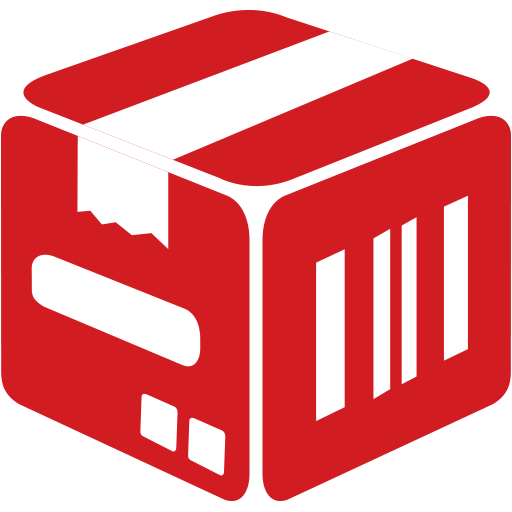Lager Inventar Barcode Scanner verwalten
Spiele auf dem PC mit BlueStacks - der Android-Gaming-Plattform, der über 500 Millionen Spieler vertrauen.
Seite geändert am: 2. März 2020
Play My Stock Inventory Mobile Cloud barcode scanner on PC
◆ Our solutions ◆
▶ MONSTOCK MOBILE:
Make the choice of a modern and free solution to manage your stocks in all mobility. Simple and fast, while being customizable to your needs, import-export your data in Excel or in the Cloud, etc. with MONSTOCK mobile.
Replace your handhelds and other expensive hardware to acquire and maintain on your mobile and optimize your inventory management. Increase your profitability without disruption!
▶ MONSTOCK GOOGLE SHEETS:
Opt for a much more complete solution: Monstock + Google Sheets!
By migrating your Excel files into Google Sheets, your teams will be able to work on several, instantly and seamlessly from their mobiles / tablets equipped with Monstock. Monstock is the first solution to interface with Google Sheets for inventory management.
▶ MONSTOCK CLOUD + MOBILE:
Lastly, the MONSTOCK Cloud customizable solution allows you to manage your stocks easily and efficiently in order to increase productivity. You can work together in the cloud immediately without any hardware investment. Permanently connected to their stocks, salespeople, storekeepers and sales representatives can move freely from their smartphone, offer a quality service by accessing the product sheets, drawing up an estimate, following an order, consulting the inventory status, etc.
◆ Made-to-measure?
Yes ! You can integrate MONSTOCK with your existing information system and adapt it to your company's graphic charter.
Supported barcode types: barcode scans, datamatrix, UPC-A, UPC-E, EAN-8, EAN-13, Code 39, Code 93, Code 128, QR Code, ITF, Codabar, RSS-14
For more information, please visit our website www.monstock.net or contact us at contact@monstock.net
Spiele Lager Inventar Barcode Scanner verwalten auf dem PC. Der Einstieg ist einfach.
-
Lade BlueStacks herunter und installiere es auf deinem PC
-
Schließe die Google-Anmeldung ab, um auf den Play Store zuzugreifen, oder mache es später
-
Suche in der Suchleiste oben rechts nach Lager Inventar Barcode Scanner verwalten
-
Klicke hier, um Lager Inventar Barcode Scanner verwalten aus den Suchergebnissen zu installieren
-
Schließe die Google-Anmeldung ab (wenn du Schritt 2 übersprungen hast), um Lager Inventar Barcode Scanner verwalten zu installieren.
-
Klicke auf dem Startbildschirm auf das Lager Inventar Barcode Scanner verwalten Symbol, um mit dem Spielen zu beginnen