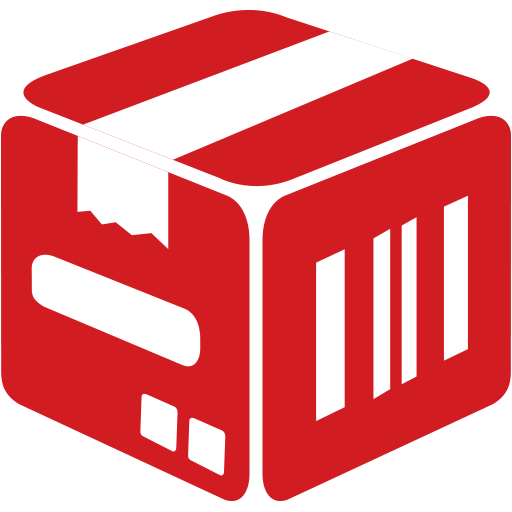このページには広告が含まれます

ストックインベントリバーコードスキャナの管理
仕事効率化 | MONSTOCK / MYTRAVO
BlueStacksを使ってPCでプレイ - 5憶以上のユーザーが愛用している高機能Androidゲーミングプラットフォーム
Play My Stock Inventory Mobile Cloud barcode scanner on PC
Monstock is a business application that simplifies stock and inventory management, quickly and in complete mobility.
◆ Our solutions ◆
▶ MONSTOCK MOBILE:
Make the choice of a modern and free solution to manage your stocks in all mobility. Simple and fast, while being customizable to your needs, import-export your data in Excel or in the Cloud, etc. with MONSTOCK mobile.
Replace your handhelds and other expensive hardware to acquire and maintain on your mobile and optimize your inventory management. Increase your profitability without disruption!
▶ MONSTOCK GOOGLE SHEETS:
Opt for a much more complete solution: Monstock + Google Sheets!
By migrating your Excel files into Google Sheets, your teams will be able to work on several, instantly and seamlessly from their mobiles / tablets equipped with Monstock. Monstock is the first solution to interface with Google Sheets for inventory management.
▶ MONSTOCK CLOUD + MOBILE:
Lastly, the MONSTOCK Cloud customizable solution allows you to manage your stocks easily and efficiently in order to increase productivity. You can work together in the cloud immediately without any hardware investment. Permanently connected to their stocks, salespeople, storekeepers and sales representatives can move freely from their smartphone, offer a quality service by accessing the product sheets, drawing up an estimate, following an order, consulting the inventory status, etc.
◆ Made-to-measure?
Yes ! You can integrate MONSTOCK with your existing information system and adapt it to your company's graphic charter.
Supported barcode types: barcode scans, datamatrix, UPC-A, UPC-E, EAN-8, EAN-13, Code 39, Code 93, Code 128, QR Code, ITF, Codabar, RSS-14
For more information, please visit our website www.monstock.net or contact us at contact@monstock.net
◆ Our solutions ◆
▶ MONSTOCK MOBILE:
Make the choice of a modern and free solution to manage your stocks in all mobility. Simple and fast, while being customizable to your needs, import-export your data in Excel or in the Cloud, etc. with MONSTOCK mobile.
Replace your handhelds and other expensive hardware to acquire and maintain on your mobile and optimize your inventory management. Increase your profitability without disruption!
▶ MONSTOCK GOOGLE SHEETS:
Opt for a much more complete solution: Monstock + Google Sheets!
By migrating your Excel files into Google Sheets, your teams will be able to work on several, instantly and seamlessly from their mobiles / tablets equipped with Monstock. Monstock is the first solution to interface with Google Sheets for inventory management.
▶ MONSTOCK CLOUD + MOBILE:
Lastly, the MONSTOCK Cloud customizable solution allows you to manage your stocks easily and efficiently in order to increase productivity. You can work together in the cloud immediately without any hardware investment. Permanently connected to their stocks, salespeople, storekeepers and sales representatives can move freely from their smartphone, offer a quality service by accessing the product sheets, drawing up an estimate, following an order, consulting the inventory status, etc.
◆ Made-to-measure?
Yes ! You can integrate MONSTOCK with your existing information system and adapt it to your company's graphic charter.
Supported barcode types: barcode scans, datamatrix, UPC-A, UPC-E, EAN-8, EAN-13, Code 39, Code 93, Code 128, QR Code, ITF, Codabar, RSS-14
For more information, please visit our website www.monstock.net or contact us at contact@monstock.net
ストックインベントリバーコードスキャナの管理をPCでプレイ
-
BlueStacksをダウンロードしてPCにインストールします。
-
GoogleにサインインしてGoogle Play ストアにアクセスします。(こちらの操作は後で行っても問題ありません)
-
右上の検索バーにストックインベントリバーコードスキャナの管理を入力して検索します。
-
クリックして検索結果からストックインベントリバーコードスキャナの管理をインストールします。
-
Googleサインインを完了してストックインベントリバーコードスキャナの管理をインストールします。※手順2を飛ばしていた場合
-
ホーム画面にてストックインベントリバーコードスキャナの管理のアイコンをクリックしてアプリを起動します。