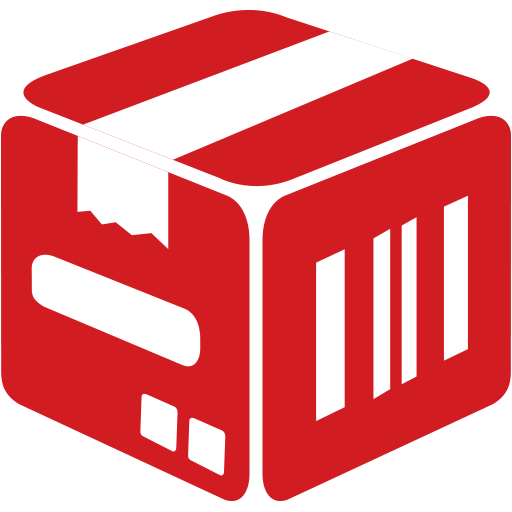My Stock Inventory Mobile Cloud barcode scanner
Chơi trên PC với BlueStacks - Nền tảng chơi game Android, được hơn 500 triệu game thủ tin tưởng.
Trang đã được sửa đổi vào: 2 tháng 3, 2020
Play My Stock Inventory Mobile Cloud barcode scanner on PC
◆ Our solutions ◆
▶ MONSTOCK MOBILE:
Make the choice of a modern and free solution to manage your stocks in all mobility. Simple and fast, while being customizable to your needs, import-export your data in Excel or in the Cloud, etc. with MONSTOCK mobile.
Replace your handhelds and other expensive hardware to acquire and maintain on your mobile and optimize your inventory management. Increase your profitability without disruption!
▶ MONSTOCK GOOGLE SHEETS:
Opt for a much more complete solution: Monstock + Google Sheets!
By migrating your Excel files into Google Sheets, your teams will be able to work on several, instantly and seamlessly from their mobiles / tablets equipped with Monstock. Monstock is the first solution to interface with Google Sheets for inventory management.
▶ MONSTOCK CLOUD + MOBILE:
Lastly, the MONSTOCK Cloud customizable solution allows you to manage your stocks easily and efficiently in order to increase productivity. You can work together in the cloud immediately without any hardware investment. Permanently connected to their stocks, salespeople, storekeepers and sales representatives can move freely from their smartphone, offer a quality service by accessing the product sheets, drawing up an estimate, following an order, consulting the inventory status, etc.
◆ Made-to-measure?
Yes ! You can integrate MONSTOCK with your existing information system and adapt it to your company's graphic charter.
Supported barcode types: barcode scans, datamatrix, UPC-A, UPC-E, EAN-8, EAN-13, Code 39, Code 93, Code 128, QR Code, ITF, Codabar, RSS-14
For more information, please visit our website www.monstock.net or contact us at contact@monstock.net
Chơi My Stock Inventory Mobile Cloud barcode scanner trên PC. Rất dễ để bắt đầu
-
Tải và cài đặt BlueStacks trên máy của bạn
-
Hoàn tất đăng nhập vào Google để đến PlayStore, hoặc thực hiện sau
-
Tìm My Stock Inventory Mobile Cloud barcode scanner trên thanh tìm kiếm ở góc phải màn hình
-
Nhấn vào để cài đặt My Stock Inventory Mobile Cloud barcode scanner trong danh sách kết quả tìm kiếm
-
Hoàn tất đăng nhập Google (nếu bạn chưa làm bước 2) để cài đặt My Stock Inventory Mobile Cloud barcode scanner
-
Nhấn vào icon My Stock Inventory Mobile Cloud barcode scanner tại màn hình chính để bắt đầu chơi