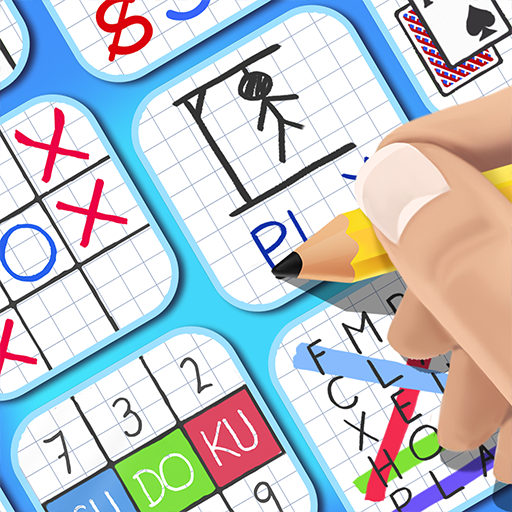Roda a Roda XD
Jogue no PC com BlueStacks - A Plataforma de Jogos Android, confiada por mais de 500 milhões de jogadores.
Página modificada em: 19 de outubro de 2019
Play The Wheel of Fortune XD on PC
This game is addictive and you won't stop playing it!
Train your mind and develop your agility
============
Guess letters and watch them appear on the iconic puzzle board? It’s WHEEL...OF...FORTUNE – the popular game show and now it’s a free mobile game!
Word Games written by the Producers!
- Guess on thousands of brand-new official word puzzles from the producers!
- New word games are added all the time. There’s always a new game show puzzle to solve!
- Fans of word games will have a blast solving each word puzzle with their friends!
Spin the Wheel & Win!
- Prize wheel action is here – win big with Wild Card and or get lucky with Free Play...but watch out for Bankrupt and Lose a Turn wedges!
Classic Word Games with TV Show Flair
- Play classic word games just like the TV show! You’ll even get a selection of letters for spelling opportunities in the Bonus Round!
- Enter game shows like Vanna’s Showcase to collect letters, spell out words and earn prize plans for profile frames, bankruptcy protection and more!
Spin the wheel, play free word games and solve word puzzles from America’s favorite TV game show by downloading Wheel of Fortune Free Play!
Jogue Roda a Roda XD no PC. É fácil começar.
-
Baixe e instale o BlueStacks no seu PC
-
Conclua o login do Google para acessar a Play Store ou faça isso mais tarde
-
Procure por Roda a Roda XD na barra de pesquisa no canto superior direito
-
Clique para instalar Roda a Roda XD a partir dos resultados da pesquisa
-
Conclua o login do Google (caso você pulou a etapa 2) para instalar o Roda a Roda XD
-
Clique no ícone do Roda a Roda XD na tela inicial para começar a jogar