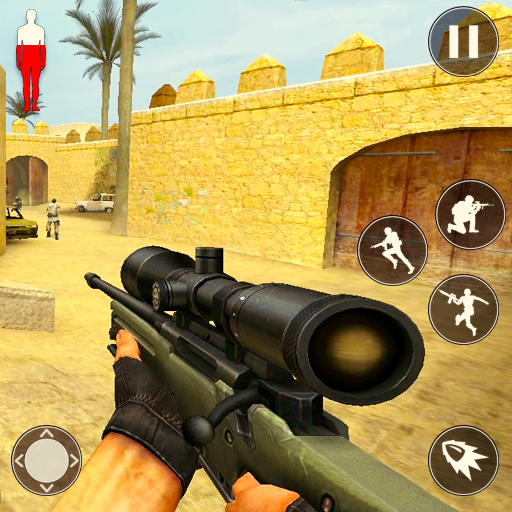Gun Strike Shoot Fire
Gioca su PC con BlueStacks: la piattaforma di gioco Android, considerata affidabile da oltre 500 milioni di giocatori.
Pagina modificata il: 25 settembre 2018
Play Gun Strike Shoot Fire on PC
Accurate aiming at the target, firing, more accurate elimination of the surrounding terrorists. Ready to fight with the terrorists desperately, and strive to shoot. In order to make you better fight with terrorists, your troops prepared a lot of advanced weapons for you. You are a front-line commando, have excellent combat skills, show all your skills, penetrate the enemy's territory, find and destroy hidden goals.
Before the eradication of all enemies. Please be careful around. Prevent the enemy from attacking you. Good luck, and successfully complete the mission.
Gun Strike Shoot Fire Features:
-3D first person shooter game
- Excellent graphics
- realistic scene environment
- Real combat experience
- rich shooting action and shooting sound effects
- Simple and smooth control
- amazing music and sound effects
Gioca Gun Strike Shoot Fire su PC. È facile iniziare.
-
Scarica e installa BlueStacks sul tuo PC
-
Completa l'accesso a Google per accedere al Play Store o eseguilo in un secondo momento
-
Cerca Gun Strike Shoot Fire nella barra di ricerca nell'angolo in alto a destra
-
Fai clic per installare Gun Strike Shoot Fire dai risultati della ricerca
-
Completa l'accesso a Google (se hai saltato il passaggio 2) per installare Gun Strike Shoot Fire
-
Fai clic sull'icona Gun Strike Shoot Fire nella schermata principale per iniziare a giocare