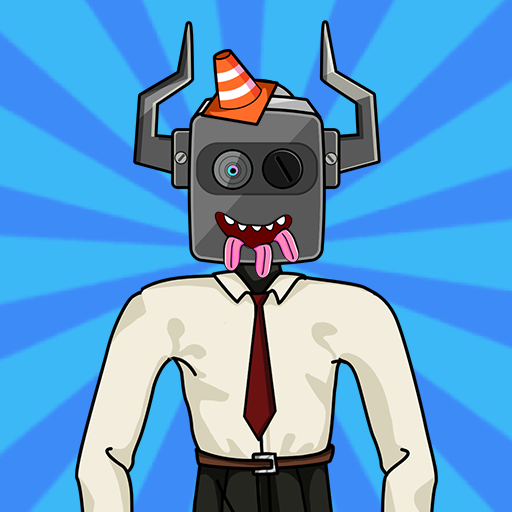Gun Simulator 3D & Time Bomb
Играйте на ПК с BlueStacks – игровой платформе для приложений на Android. Нас выбирают более 500 млн. игроков.
Страница изменена: 6 дек. 2023 г.
Play Gun Simulator 3D & Time Bomb on PC or Mac
Gun Simulator 3D & Time Bomb is a Simulation game developed by DINO Global LTD. BlueStacks app player is the best platform to play this Android game on your PC or Mac for an immersive gaming experience.
Explosive apps like Gun Simulator 3D & Time Bomb let you indulge your fascination with destructive force without actually putting yourself or others in danger by simulating the sounds of powerful firearms and ticking time bombs.
Immerse yourself in a vast arsenal of fantastic firearms and time bombs, and take pleasure in the satisfying reports of their firing, as well as those of other mighty weapons. As you practice, you’ll be able to adjust to new settings with ease and perfect the art of the gunshot.
The various time bombs included in this iteration of Gun Simulator 3D & Time Bomb will go off with realistic, crystal-clear explosions that you can hear from a mile away. After the bomb has gone off, show the damaged screen to your friends and play a joke on them by telling them it’s broken.
Download Gun Simulator 3D & Time Bomb on PC with BlueStacks and enjoy fierce, explosive, high-def combat.
Играйте в игру Gun Simulator 3D & Time Bomb на ПК. Это легко и просто.
-
Скачайте и установите BlueStacks на ПК.
-
Войдите в аккаунт Google, чтобы получить доступ к Google Play, или сделайте это позже.
-
В поле поиска, которое находится в правой части экрана, введите название игры – Gun Simulator 3D & Time Bomb.
-
Среди результатов поиска найдите игру Gun Simulator 3D & Time Bomb и нажмите на кнопку "Установить".
-
Завершите авторизацию в Google (если вы пропустили этот шаг в начале) и установите игру Gun Simulator 3D & Time Bomb.
-
Нажмите на ярлык игры Gun Simulator 3D & Time Bomb на главном экране, чтобы начать играть.