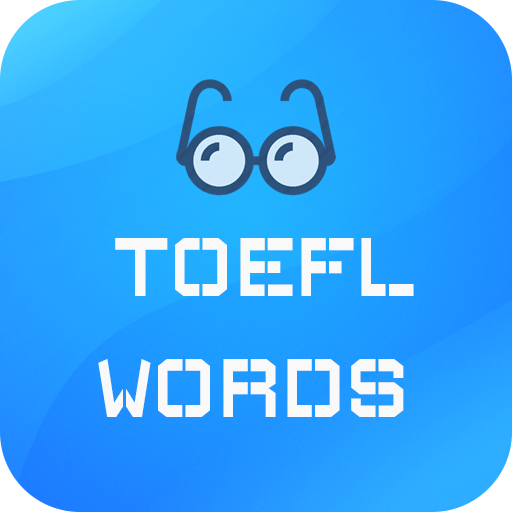TOEFL 101 - Speaking Section: Practice & Tests
BlueStacksを使ってPCでプレイ - 5憶以上のユーザーが愛用している高機能Androidゲーミングプラットフォーム
Play TOEFL 101 - Speaking Section: Practice & Tests on PC
Are you aiming at a score of 26+ in the TOEFL speaking section?
Most aspirants find the speaking section as the most challenging part of TOEFL examination, hence being thoroughly prepared with its format is utmost important. TOEFL 101 Speaking Section: Practice & Tests offers a perfect solution for you to ace speaking section by providing sample tests that emulate the actual TOEFL speaking examination.
With TOEFL 101 Speaking Section: Practice & Tests, you will be able to:
* Familiarize yourself with the test format by simulating the actual TOEFL speaking section through the application. The 10 sample tests for TOEFL speaking section cover all types of independent and integrated questions with a wide range of topics such as history, art, science, and school life.
* Analyze your weak points by listening to your own responses to the speaking tasks recorded through the application.
* Learn from well-crafted sample answers and content development tips.
* Practice a particular type of question separately to boost up your confidence.
* Practice under the pressure of a countdown timer.
* Task 1, 2, 3, 4, 5, 6 are covered.
* Big collection of questions and sample answers.
* Use offline and free contents.
We believe TOEFL 101 Speaking Section: Practice & Tests includes all the materials you need to consistently achieve high scores in the TOEFL speaking section.
Get the high score you want and realize your dream :)
Enjoy, and good luck!
TOEFL is a registered trademark of Educational Testing Service (ETS) in the United States and other countries. This app and this app developer are not endorsed or approved by ETS.
TOEFL 101 - Speaking Section: Practice & TestsをPCでプレイ
-
BlueStacksをダウンロードしてPCにインストールします。
-
GoogleにサインインしてGoogle Play ストアにアクセスします。(こちらの操作は後で行っても問題ありません)
-
右上の検索バーにTOEFL 101 - Speaking Section: Practice & Testsを入力して検索します。
-
クリックして検索結果からTOEFL 101 - Speaking Section: Practice & Testsをインストールします。
-
Googleサインインを完了してTOEFL 101 - Speaking Section: Practice & Testsをインストールします。※手順2を飛ばしていた場合
-
ホーム画面にてTOEFL 101 - Speaking Section: Practice & Testsのアイコンをクリックしてアプリを起動します。