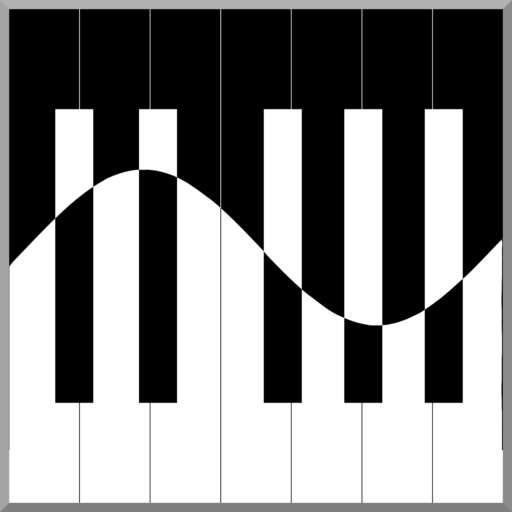Text Talk Premium (Alexa Voice)
Spiele auf dem PC mit BlueStacks - der Android-Gaming-Plattform, der über 500 Millionen Spieler vertrauen.
Seite geändert am: 3. Mai 2019
Play Text Talk Premium (Alexa Voice) on PC
Alexa Talk is a text-to-speech assistant, you can input a sentence and let Alexa talk to you. With this app, you will enjoy Alexa Voice that is the most graceful and the most emotional synth in this world.
Alexa Talk supports multi language includes US English, Canada English, UK English, India English, French, German, Japanese, Italian, Spanish and Mexican Spanish.
Also, you can let Alexa talk slowly or talk fast, speak softly or speak loudly. And awesomely, you can save Alexa talk audio in your phone!
Compare with the basic version, premium version has no limitation in the above functions and no advertisements.
PLEASE NOTE THAT THE APP REQUIRES AN AMAZON DEVELOPER ACCOUNT.
Now install this app and let Alexa talk to you!
Spiele Text Talk Premium (Alexa Voice) auf dem PC. Der Einstieg ist einfach.
-
Lade BlueStacks herunter und installiere es auf deinem PC
-
Schließe die Google-Anmeldung ab, um auf den Play Store zuzugreifen, oder mache es später
-
Suche in der Suchleiste oben rechts nach Text Talk Premium (Alexa Voice)
-
Klicke hier, um Text Talk Premium (Alexa Voice) aus den Suchergebnissen zu installieren
-
Schließe die Google-Anmeldung ab (wenn du Schritt 2 übersprungen hast), um Text Talk Premium (Alexa Voice) zu installieren.
-
Klicke auf dem Startbildschirm auf das Text Talk Premium (Alexa Voice) Symbol, um mit dem Spielen zu beginnen