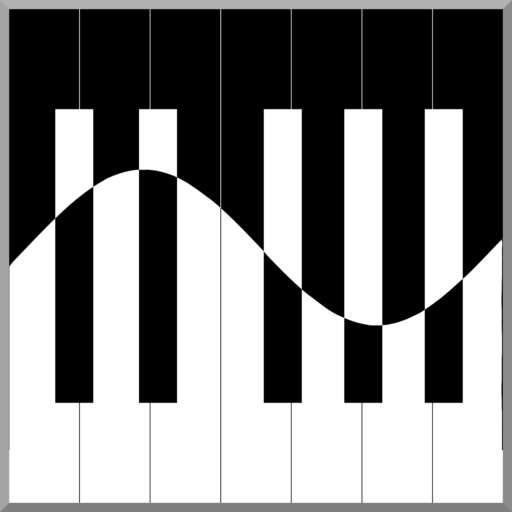このページには広告が含まれます

Text Talk Premium (Alexa Voice)
音楽&オーディオ | GuoShi
BlueStacksを使ってPCでプレイ - 5憶以上のユーザーが愛用している高機能Androidゲーミングプラットフォーム
Play Text Talk Premium (Alexa Voice) on PC
Alexa TTS Premium Version.
Alexa Talk is a text-to-speech assistant, you can input a sentence and let Alexa talk to you. With this app, you will enjoy Alexa Voice that is the most graceful and the most emotional synth in this world.
Alexa Talk supports multi language includes US English, Canada English, UK English, India English, French, German, Japanese, Italian, Spanish and Mexican Spanish.
Also, you can let Alexa talk slowly or talk fast, speak softly or speak loudly. And awesomely, you can save Alexa talk audio in your phone!
Compare with the basic version, premium version has no limitation in the above functions and no advertisements.
PLEASE NOTE THAT THE APP REQUIRES AN AMAZON DEVELOPER ACCOUNT.
Now install this app and let Alexa talk to you!
Alexa Talk is a text-to-speech assistant, you can input a sentence and let Alexa talk to you. With this app, you will enjoy Alexa Voice that is the most graceful and the most emotional synth in this world.
Alexa Talk supports multi language includes US English, Canada English, UK English, India English, French, German, Japanese, Italian, Spanish and Mexican Spanish.
Also, you can let Alexa talk slowly or talk fast, speak softly or speak loudly. And awesomely, you can save Alexa talk audio in your phone!
Compare with the basic version, premium version has no limitation in the above functions and no advertisements.
PLEASE NOTE THAT THE APP REQUIRES AN AMAZON DEVELOPER ACCOUNT.
Now install this app and let Alexa talk to you!
Text Talk Premium (Alexa Voice)をPCでプレイ
-
BlueStacksをダウンロードしてPCにインストールします。
-
GoogleにサインインしてGoogle Play ストアにアクセスします。(こちらの操作は後で行っても問題ありません)
-
右上の検索バーにText Talk Premium (Alexa Voice)を入力して検索します。
-
クリックして検索結果からText Talk Premium (Alexa Voice)をインストールします。
-
Googleサインインを完了してText Talk Premium (Alexa Voice)をインストールします。※手順2を飛ばしていた場合
-
ホーム画面にてText Talk Premium (Alexa Voice)のアイコンをクリックしてアプリを起動します。