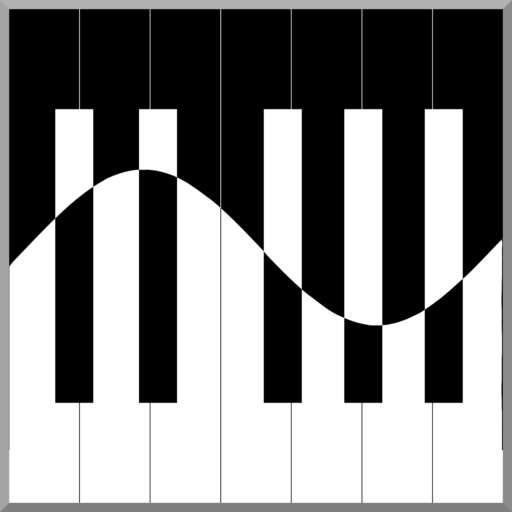Text Talk Premium (Alexa Voice)
Graj na PC z BlueStacks – Platforma gamingowa Android, która uzyskała zaufanie ponad 500 milionów graczy!
Strona zmodyfikowana w dniu: 3 maja 2019
Play Text Talk Premium (Alexa Voice) on PC
Alexa Talk is a text-to-speech assistant, you can input a sentence and let Alexa talk to you. With this app, you will enjoy Alexa Voice that is the most graceful and the most emotional synth in this world.
Alexa Talk supports multi language includes US English, Canada English, UK English, India English, French, German, Japanese, Italian, Spanish and Mexican Spanish.
Also, you can let Alexa talk slowly or talk fast, speak softly or speak loudly. And awesomely, you can save Alexa talk audio in your phone!
Compare with the basic version, premium version has no limitation in the above functions and no advertisements.
PLEASE NOTE THAT THE APP REQUIRES AN AMAZON DEVELOPER ACCOUNT.
Now install this app and let Alexa talk to you!
Zagraj w Text Talk Premium (Alexa Voice) na PC. To takie proste.
-
Pobierz i zainstaluj BlueStacks na PC
-
Zakończ pomyślnie ustawienie Google, aby otrzymać dostęp do sklepu Play, albo zrób to później.
-
Wyszukaj Text Talk Premium (Alexa Voice) w pasku wyszukiwania w prawym górnym rogu.
-
Kliknij, aby zainstalować Text Talk Premium (Alexa Voice) z wyników wyszukiwania
-
Ukończ pomyślnie rejestrację Google (jeśli krok 2 został pominięty) aby zainstalować Text Talk Premium (Alexa Voice)
-
Klinij w ikonę Text Talk Premium (Alexa Voice) na ekranie startowym, aby zacząć grę