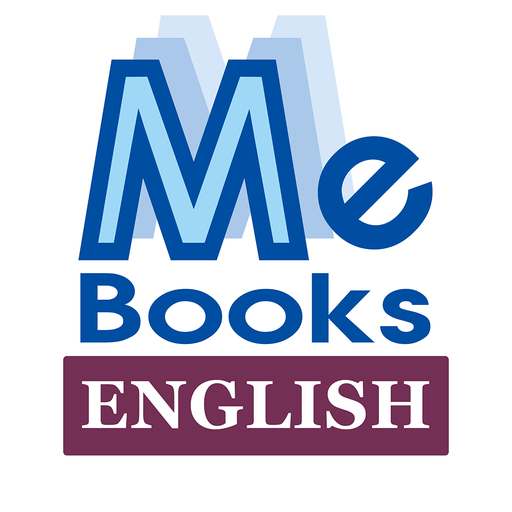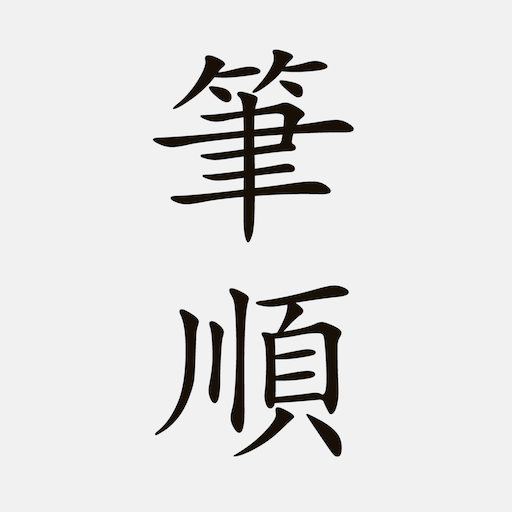
國小漢字筆順 - 台灣語文學習助手
Play on PC with BlueStacks – the Android Gaming Platform, trusted by 500M+ gamers.
Page Modified on: May 4, 2022
Play 國小漢字筆順 - 台灣語文學習助手 on PC
本APP覆盖了目前南一、康軒、翰林等三種教材版本的所有漢字,并按照學期和课程顺序做展示,方便了學生的使用。
在筆順展示頁面,學生可以查看漢字的筆順演示動畫、注音、發音、部首等信息,還可以點擊頁面右上角的字典圖標,查看完整的漢字解釋,在寓教於樂中慢慢培養學生的學習興趣,提升聽說讀寫的能力。
Play 國小漢字筆順 - 台灣語文學習助手 on PC. It’s easy to get started.
-
Download and install BlueStacks on your PC
-
Complete Google sign-in to access the Play Store, or do it later
-
Look for 國小漢字筆順 - 台灣語文學習助手 in the search bar at the top right corner
-
Click to install 國小漢字筆順 - 台灣語文學習助手 from the search results
-
Complete Google sign-in (if you skipped step 2) to install 國小漢字筆順 - 台灣語文學習助手
-
Click the 國小漢字筆順 - 台灣語文學習助手 icon on the home screen to start playing