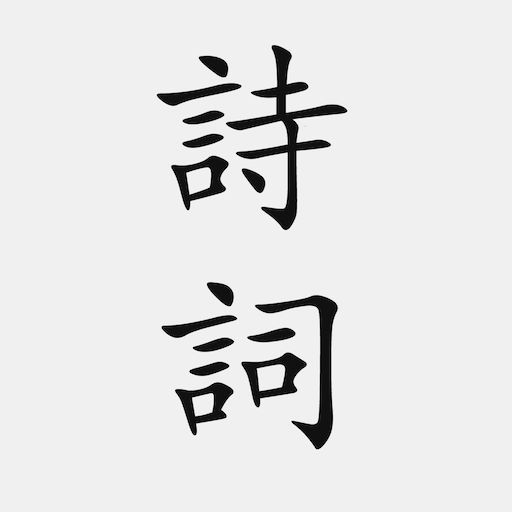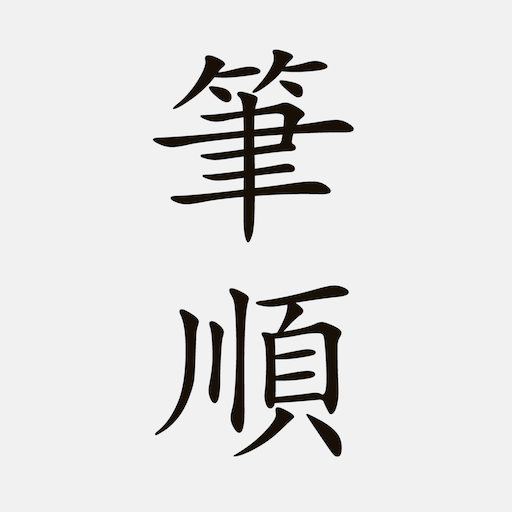このページには広告が含まれます

國語辭典 - 中文漢字筆順、漢語字典
教育 | 國語工作室
BlueStacksを使ってPCでプレイ - 5憶以上のユーザーが愛用している高機能Androidゲーミングプラットフォーム
Play 國語辭典 - 中文漢字筆順、漢語字典 on PC
The Mandarin Dictionary is a handheld Chinese dictionary that supports offline, detailed content, no charge, and high-quality typesetting.
The Mandarin Dictionary contains more than 20,000 GBK Chinese characters and more than 150,000 entries.
The Mandarin Dictionary supports various precise and fuzzy searches:
1. Search for "一" and you will find entries with the word "一";
2. Searching for "一%" will find all entries beginning with the word "一";
3. Searching for "%一" will find all entries ending with the word "一";
4. Searching for "一%一%" will find all the entries with the structure of "one...one...";
5. Search for "一_" (_ indicates the bottom line), and all entries with the structure of "一*" will be found;
6. Searching for "一_一_" will find all the entries with the structure of "一*一*";
7. Searching for "一%一_" will find all the entries with the structure "一...一*";
8. Search for "yi", and you will find entries with pinyin "yi, yī, yí, yǐ, yì";
9. Search for "yi0", you will find the entry with pinyin "yi";
10. Search for "yi1", you will find the entry whose pinyin is "yī";
11. Search for "yi2", you will find the entry with pinyin "yí";
12. Search for "yi3", you will find the entry with pinyin "yǐ";
13. Search for "yi4", you will find the entry with pinyin "yì";
14. Searching for "1" will find all the entries with the number of strokes "1";
15. Searching for "5-2" will find all the entries with the number of strokes "5" and the number of external strokes "2";
The Mandarin Dictionary contains more than 20,000 GBK Chinese characters and more than 150,000 entries.
The Mandarin Dictionary supports various precise and fuzzy searches:
1. Search for "一" and you will find entries with the word "一";
2. Searching for "一%" will find all entries beginning with the word "一";
3. Searching for "%一" will find all entries ending with the word "一";
4. Searching for "一%一%" will find all the entries with the structure of "one...one...";
5. Search for "一_" (_ indicates the bottom line), and all entries with the structure of "一*" will be found;
6. Searching for "一_一_" will find all the entries with the structure of "一*一*";
7. Searching for "一%一_" will find all the entries with the structure "一...一*";
8. Search for "yi", and you will find entries with pinyin "yi, yī, yí, yǐ, yì";
9. Search for "yi0", you will find the entry with pinyin "yi";
10. Search for "yi1", you will find the entry whose pinyin is "yī";
11. Search for "yi2", you will find the entry with pinyin "yí";
12. Search for "yi3", you will find the entry with pinyin "yǐ";
13. Search for "yi4", you will find the entry with pinyin "yì";
14. Searching for "1" will find all the entries with the number of strokes "1";
15. Searching for "5-2" will find all the entries with the number of strokes "5" and the number of external strokes "2";
國語辭典 - 中文漢字筆順、漢語字典をPCでプレイ
-
BlueStacksをダウンロードしてPCにインストールします。
-
GoogleにサインインしてGoogle Play ストアにアクセスします。(こちらの操作は後で行っても問題ありません)
-
右上の検索バーに國語辭典 - 中文漢字筆順、漢語字典を入力して検索します。
-
クリックして検索結果から國語辭典 - 中文漢字筆順、漢語字典をインストールします。
-
Googleサインインを完了して國語辭典 - 中文漢字筆順、漢語字典をインストールします。※手順2を飛ばしていた場合
-
ホーム画面にて國語辭典 - 中文漢字筆順、漢語字典のアイコンをクリックしてアプリを起動します。