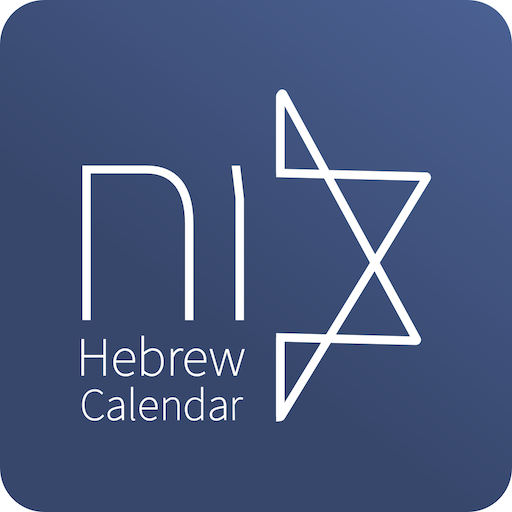ניהול תאריך עברי + ווידג'ט
Mainkan di PC dengan BlueStacks – platform Game-Game Android, dipercaya oleh lebih dari 500 juta gamer.
Halaman Dimodifikasi Aktif: 29 September 2018
Play Hebrew Date Manager + Widget on PC
With one click you can also add the Jewish holidays, fast days, the Omer and Rosh Hodesh to your Google Calendar.
With Hebrew Date Manager you can...
* Create recurring events by Hebrew Date - birthdays, anniversaries, memorials and more
* Sync your calendar events with your Google Calendar and other external calendars
* Create custom reminders for events - notifications on your mobile device and / or e-mail
* Add Jewish dates and Jewish holidays to your calendar: fasts, Rosh Hodesh, the Omer and more
* Create recurring events with an indication number (27th birthday, 28th birthday, 29th birthday...)
* Adding vacation dates for schools, kindergartens, after-school programs and day care centers.
* Convert a Gregorian date to a Hebrew date and a Hebrew date to a Gregorian date - quickly and easily
* Choose a date to see its Parashat HaShavua and other special events on this day
* Add events to Google calendar or any other external calendar
* Edit and delete events you've created
* Back up and restore your events (Pro version)
* Share your events with your friends!
No more missing her / his birthday, no longer use various converters to find out when is the next holiday, fast, Rosh Hodesh or the Omer. From now on, there are no excuses. All events are in your calendar on their Hebrew date.
Mainkan ניהול תאריך עברי + ווידג'ט di PC Mudah saja memulainya.
-
Unduh dan pasang BlueStacks di PC kamu
-
Selesaikan proses masuk Google untuk mengakses Playstore atau lakukan nanti
-
Cari ניהול תאריך עברי + ווידג'ט di bilah pencarian di pojok kanan atas
-
Klik untuk menginstal ניהול תאריך עברי + ווידג'ט dari hasil pencarian
-
Selesaikan proses masuk Google (jika kamu melewati langkah 2) untuk menginstal ניהול תאריך עברי + ווידג'ט
-
Klik ikon ניהול תאריך עברי + ווידג'ט di layar home untuk membuka gamenya