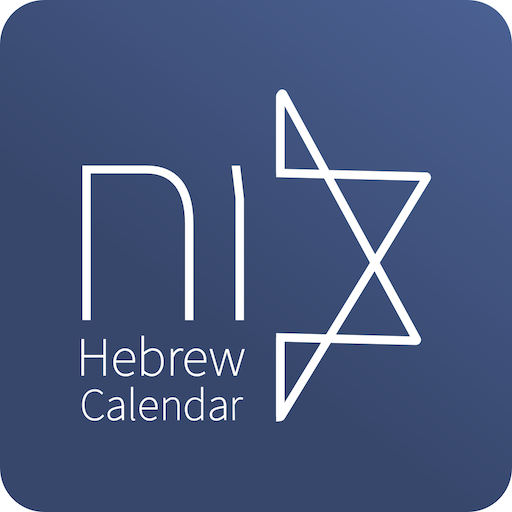このページには広告が含まれます

ניהול תאריך עברי + ווידג'ט
ツール | Gurfinkel Yehuda & Tamar
BlueStacksを使ってPCでプレイ - 5憶以上のユーザーが愛用している高機能Androidゲーミングプラットフォーム
Play Hebrew Date Manager + Widget on PC
Hebrew Date Manager is the only application that lets you create, edit, delete and share recurring events (birthdays, anniversaries, memorials, etc.) according to the Jewish calendar and sync them with external calendars such as Google Calendar.
With one click you can also add the Jewish holidays, fast days, the Omer and Rosh Hodesh to your Google Calendar.
With Hebrew Date Manager you can...
* Create recurring events by Hebrew Date - birthdays, anniversaries, memorials and more
* Sync your calendar events with your Google Calendar and other external calendars
* Create custom reminders for events - notifications on your mobile device and / or e-mail
* Add Jewish dates and Jewish holidays to your calendar: fasts, Rosh Hodesh, the Omer and more
* Create recurring events with an indication number (27th birthday, 28th birthday, 29th birthday...)
* Adding vacation dates for schools, kindergartens, after-school programs and day care centers.
* Convert a Gregorian date to a Hebrew date and a Hebrew date to a Gregorian date - quickly and easily
* Choose a date to see its Parashat HaShavua and other special events on this day
* Add events to Google calendar or any other external calendar
* Edit and delete events you've created
* Back up and restore your events (Pro version)
* Share your events with your friends!
No more missing her / his birthday, no longer use various converters to find out when is the next holiday, fast, Rosh Hodesh or the Omer. From now on, there are no excuses. All events are in your calendar on their Hebrew date.
With one click you can also add the Jewish holidays, fast days, the Omer and Rosh Hodesh to your Google Calendar.
With Hebrew Date Manager you can...
* Create recurring events by Hebrew Date - birthdays, anniversaries, memorials and more
* Sync your calendar events with your Google Calendar and other external calendars
* Create custom reminders for events - notifications on your mobile device and / or e-mail
* Add Jewish dates and Jewish holidays to your calendar: fasts, Rosh Hodesh, the Omer and more
* Create recurring events with an indication number (27th birthday, 28th birthday, 29th birthday...)
* Adding vacation dates for schools, kindergartens, after-school programs and day care centers.
* Convert a Gregorian date to a Hebrew date and a Hebrew date to a Gregorian date - quickly and easily
* Choose a date to see its Parashat HaShavua and other special events on this day
* Add events to Google calendar or any other external calendar
* Edit and delete events you've created
* Back up and restore your events (Pro version)
* Share your events with your friends!
No more missing her / his birthday, no longer use various converters to find out when is the next holiday, fast, Rosh Hodesh or the Omer. From now on, there are no excuses. All events are in your calendar on their Hebrew date.
ניהול תאריך עברי + ווידג'טをPCでプレイ
-
BlueStacksをダウンロードしてPCにインストールします。
-
GoogleにサインインしてGoogle Play ストアにアクセスします。(こちらの操作は後で行っても問題ありません)
-
右上の検索バーにניהול תאריך עברי + ווידג'טを入力して検索します。
-
クリックして検索結果からניהול תאריך עברי + ווידג'טをインストールします。
-
Googleサインインを完了してניהול תאריך עברי + ווידג'טをインストールします。※手順2を飛ばしていた場合
-
ホーム画面にてניהול תאריך עברי + ווידג'טのアイコンをクリックしてアプリを起動します。