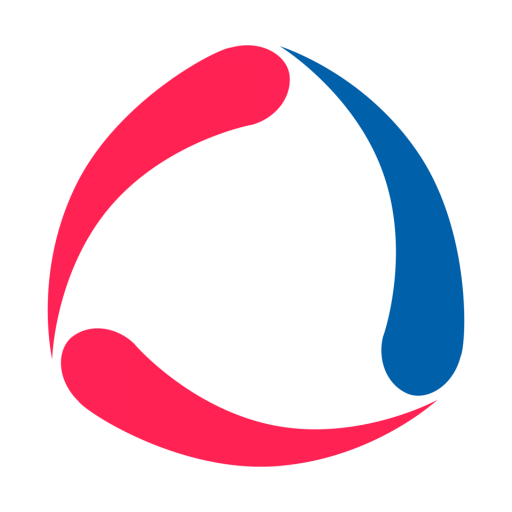Wialon Local
Juega en PC con BlueStacks: la plataforma de juegos Android, en la que confían más de 500 millones de jugadores.
Página modificada el: 28 de febrero de 2020
Play Wialon Local on PC
- Units list management. Get all the necessary information on movement and ignition state, data actuality, and unit location in real time.
- Work with unit groups. Send commands to unit groups and search by groups’ titles.
- Map mode. Access units, geofences, tracks and event markers on the map with the option to detect your own location.
Note! You can search for units directly on the map with the help of the search field.
- Tracking mode. Monitor the unit’s exact location and all the parameters received from it.
- Reports. Generate reports by selecting the unit, report template, time interval, and get analytics right where you are at the moment. PDF export is also available.
- Notifications management. Alongside with receiving and viewing notifications, create new notifications, edit the already existing ones and view the notifications history.
- Locator function. Create links and share unit locations.
- Information messages from CMS. Do not miss important messages from the system.
The multilingual native mobile application lets users experience the power of Wialon on the go and is available for smartphones and tablets.
Juega Wialon Local en la PC. Es fácil comenzar.
-
Descargue e instale BlueStacks en su PC
-
Complete el inicio de sesión de Google para acceder a Play Store, o hágalo más tarde
-
Busque Wialon Local en la barra de búsqueda en la esquina superior derecha
-
Haga clic para instalar Wialon Local desde los resultados de búsqueda
-
Complete el inicio de sesión de Google (si omitió el paso 2) para instalar Wialon Local
-
Haz clic en el ícono Wialon Local en la pantalla de inicio para comenzar a jugar