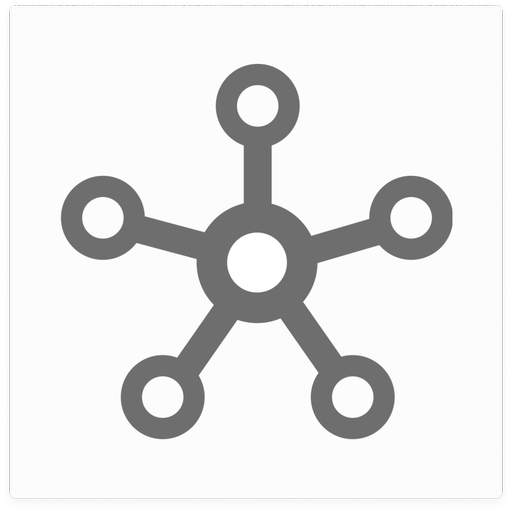La Alhambra y el Generalife
Juega en PC con BlueStacks: la plataforma de juegos Android, en la que confían más de 500 millones de jugadores.
Página modificada el: 20 de enero de 2020
Play The Alhambra and Generalife on PC
Languages available: español, deutsch, العربية, 简体中文, 한국어, français, nederlands, english, italiano, 日本の, português y pусский.
First at all, select your language and download some samples for free. Then, you could choose the route that best suits your tastes and time available! In addition, this app includes subtitles for peopleo with impairtments and information for people with motor disability.
Use the localization map with the option GPS to locate yourself and find the informations points and others services.
If you prefer, you can rent a phaflet within the Alhambra with all the contents integrated. We hope you enjoy your visit!
The following activities are not permitted: the reuse of these materials for commercial purposes, the redistribution of this application, in addition to any use that violates the rights of ownership and use of the authors cited in the ¨Credits¨ section.
Juega La Alhambra y el Generalife en la PC. Es fácil comenzar.
-
Descargue e instale BlueStacks en su PC
-
Complete el inicio de sesión de Google para acceder a Play Store, o hágalo más tarde
-
Busque La Alhambra y el Generalife en la barra de búsqueda en la esquina superior derecha
-
Haga clic para instalar La Alhambra y el Generalife desde los resultados de búsqueda
-
Complete el inicio de sesión de Google (si omitió el paso 2) para instalar La Alhambra y el Generalife
-
Haz clic en el ícono La Alhambra y el Generalife en la pantalla de inicio para comenzar a jugar