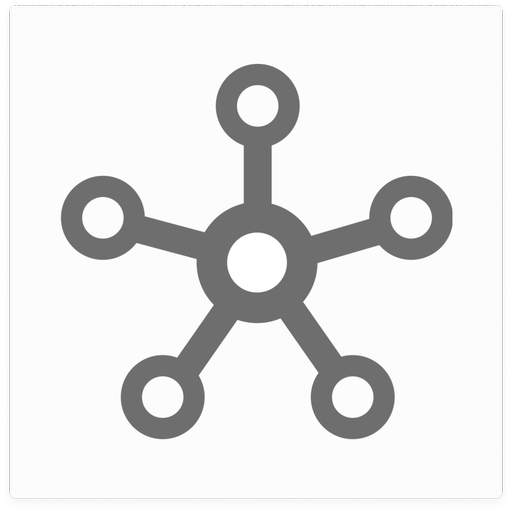La Alhambra y el Generalife
Graj na PC z BlueStacks – Platforma gamingowa Android, która uzyskała zaufanie ponad 500 milionów graczy!
Strona zmodyfikowana w dniu: 20 stycznia 2020
Play The Alhambra and Generalife on PC
Languages available: español, deutsch, العربية, 简体中文, 한국어, français, nederlands, english, italiano, 日本の, português y pусский.
First at all, select your language and download some samples for free. Then, you could choose the route that best suits your tastes and time available! In addition, this app includes subtitles for peopleo with impairtments and information for people with motor disability.
Use the localization map with the option GPS to locate yourself and find the informations points and others services.
If you prefer, you can rent a phaflet within the Alhambra with all the contents integrated. We hope you enjoy your visit!
The following activities are not permitted: the reuse of these materials for commercial purposes, the redistribution of this application, in addition to any use that violates the rights of ownership and use of the authors cited in the ¨Credits¨ section.
Zagraj w La Alhambra y el Generalife na PC. To takie proste.
-
Pobierz i zainstaluj BlueStacks na PC
-
Zakończ pomyślnie ustawienie Google, aby otrzymać dostęp do sklepu Play, albo zrób to później.
-
Wyszukaj La Alhambra y el Generalife w pasku wyszukiwania w prawym górnym rogu.
-
Kliknij, aby zainstalować La Alhambra y el Generalife z wyników wyszukiwania
-
Ukończ pomyślnie rejestrację Google (jeśli krok 2 został pominięty) aby zainstalować La Alhambra y el Generalife
-
Klinij w ikonę La Alhambra y el Generalife na ekranie startowym, aby zacząć grę