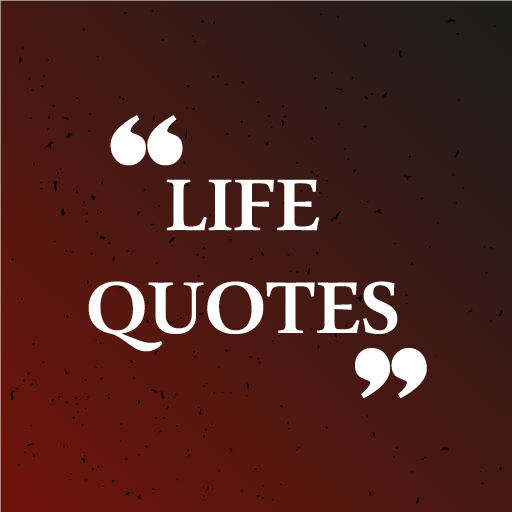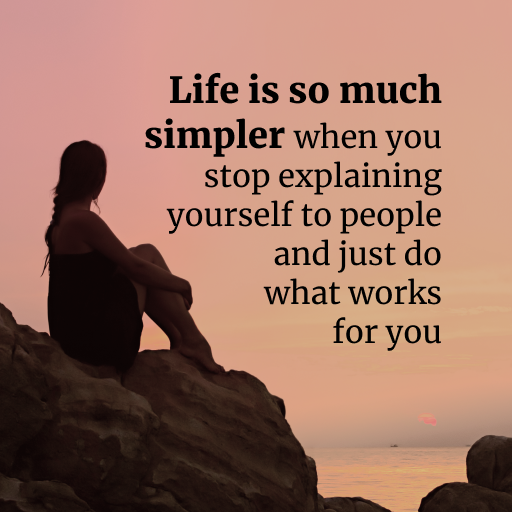Best Life Quotes
Jouez sur PC avec BlueStacks - la plate-forme de jeu Android, approuvée par + 500M de joueurs.
Page Modifiée le: 1 avril 2020
Play Amazing Life Lesson Quotes on PC
Read the most Beautiful Life Lesson Quotes to Live by every day.
FEATURES include in this Lessons In Life Quotes App:
✔ Daily new Inspirational Quote as a Notification
✔ A large collection of quotes
✔ Top trending Quotes
✔ Quotes with awesome wallpapers
✔ Select and add quotes to 'favorites' and can read them later
✔ Change quotes background image and also the font style
✔ You can download the quotes
✔ You can copy quotes on your clipboard
✔ You can share quotes via Social networking apps
✔ You can add the quotes as Status App
🌠 Hardwork Quotes
🌠 Hope Quotes
🌠 Keep Learning Quotes
🌠 Planning Quotes
🌠 Wise Quotes
🌠 Action Quotes
🌠 Attitude Quotes
🌠 Real-life Quotes
🌠 Thankful Quotes
🌠 Change Quotes
🌠 Being Confident Quotes
🌠 Encouraging Quotes
🌠 Experience Quotes
🌠 Failure Quotes
🌠 Fake People Quotes
🌠 Forgiveness Quotes
🌠 Give up Quotes
🌠 Goal Quotes
🌠 Happiness Quotes
🌠 Tough Times Quotes
🌠 Inspiration Quotes
🌠 Keep Trying Quotes
🌠 Best Life Quotes
🌠 Life Quotes Short
🌠 Love Quotes
🌠 Mistake Quotes
🌠 Fake Friends and People Quotes
🌠 Powerful Quotes
🌠 Humor Quotes
🌠 Be Strong Quotes
🌠 Wisdom Quotes
🌠 Be Yourself Quotes
🌠 Friendship Quotes
🌠 Motivational Quotes
🌠 Success Quotes
🌠 Mindful Quotes
🌠 Self Motivation Quotes
🌠 Incredible Quotes
🌠 Awesome Quotes
🌠 Enlightened Quotes
🌠 Business Quotes
🌠 Top Quotes
🌠 Proverbs
🌠 Achievement Quotes
🌠 Bravery Quotes
🌠 Quotes and Status
Thanks for downloading.
Your comments, suggestions are most welcome.
If there is an issue or feature request, please send us an email at itsgvapps@gmail.com.
Please don't forget to provide us your valuable reviews and suggestions. It helps us to improve.
Disclaimer: The data collected is provided free of charge for informational purposes only, with no guarantee of whatsoever for accuracy, validity, availability, or fitness for any purpose. Use at your own risk.
All names, logos, quotes, and images are copyright of their respective owners and they are used in this app are just for identification and educational purpose only. Any request to remove one of the names, logos and images will be honored.
Trademarks and brands are the property of their respective owners.
Jouez à Best Life Quotes sur PC. C'est facile de commencer.
-
Téléchargez et installez BlueStacks sur votre PC
-
Connectez-vous à Google pour accéder au Play Store ou faites-le plus tard
-
Recherchez Best Life Quotes dans la barre de recherche dans le coin supérieur droit
-
Cliquez pour installer Best Life Quotes à partir des résultats de la recherche
-
Connectez-vous à Google (si vous avez ignoré l'étape 2) pour installer Best Life Quotes
-
Cliquez sur l'icône Best Life Quotes sur l'écran d'accueil pour commencer à jouer