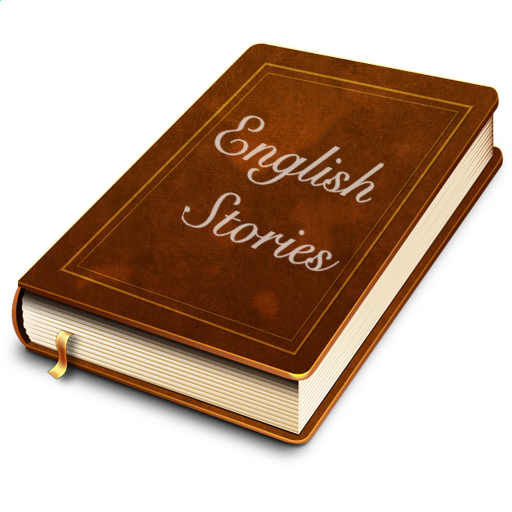このページには広告が含まれます

English Stories Offline
書籍&参考書 | GV apps
BlueStacksを使ってPCでプレイ - 5憶以上のユーザーが愛用している高機能Androidゲーミングプラットフォーム
Play English Stories Offline on PC
English Stories Offline is completely offline English storybook app with moral stories for Adults/kids in multiple categories with moral lessons.
This app contains a large collection of Stories for everyone.
The categories of the stories are the following:
🔥 Moral Stories in English
🔥 Aladdin Stories
🔥 Animal Stories
🔥 Bedtime Stories
🔥 Classic Stories
🔥 Comical Stories
🔥 Education Stories
🔥 Fables Stories
🔥 Family Stories
🔥 General Stories
🔥 Inspirational Stories
🔥 Life Stories
🔥 Love Stories
🔥 Moral Stories
🔥 Motivational Stories
🔥 best Short Stories
🔥 Panchatantra Tales in English
FEATURES include in this Best short stories App:
✔ A large collection of Motivational Stories with Moral values
✔ Daily new Story as a Notification
✔ Fairytales and Moral Stories for Kids
✔ Auto Read option will help you to identify which stories are left to read yet
✔ Select and add Story to 'favorites' and can read them later
✔ You can copy Story to your clipboard and share with your Loved ones and inspire them
✔ You can share great stories via Social networking apps with family and friends
✔ Short Stories for Kids in English with Morals
✔ Random Best English Stories to read
Best English Short Stories speaks to us daily with good stories allowing us to share and enrich the world with a collaborative experience.
By reading a short English story from this app every day, you can help your kids build values, as well as improve their reading comprehension skills.
Thanks for downloading.
Your comments, suggestions are most welcome.
If there is an issue or feature request, please send us an email at itsgvapps@gmail.com
Disclaimer: All names, logos, and images are copyright of their respective owners. All the names, logos, and images are used in this app are just for identification and educational purpose only.
Trademarks and brands are the property of their respective owners.
This app contains a large collection of Stories for everyone.
The categories of the stories are the following:
🔥 Moral Stories in English
🔥 Aladdin Stories
🔥 Animal Stories
🔥 Bedtime Stories
🔥 Classic Stories
🔥 Comical Stories
🔥 Education Stories
🔥 Fables Stories
🔥 Family Stories
🔥 General Stories
🔥 Inspirational Stories
🔥 Life Stories
🔥 Love Stories
🔥 Moral Stories
🔥 Motivational Stories
🔥 best Short Stories
🔥 Panchatantra Tales in English
FEATURES include in this Best short stories App:
✔ A large collection of Motivational Stories with Moral values
✔ Daily new Story as a Notification
✔ Fairytales and Moral Stories for Kids
✔ Auto Read option will help you to identify which stories are left to read yet
✔ Select and add Story to 'favorites' and can read them later
✔ You can copy Story to your clipboard and share with your Loved ones and inspire them
✔ You can share great stories via Social networking apps with family and friends
✔ Short Stories for Kids in English with Morals
✔ Random Best English Stories to read
Best English Short Stories speaks to us daily with good stories allowing us to share and enrich the world with a collaborative experience.
By reading a short English story from this app every day, you can help your kids build values, as well as improve their reading comprehension skills.
Thanks for downloading.
Your comments, suggestions are most welcome.
If there is an issue or feature request, please send us an email at itsgvapps@gmail.com
Disclaimer: All names, logos, and images are copyright of their respective owners. All the names, logos, and images are used in this app are just for identification and educational purpose only.
Trademarks and brands are the property of their respective owners.
English Stories OfflineをPCでプレイ
-
BlueStacksをダウンロードしてPCにインストールします。
-
GoogleにサインインしてGoogle Play ストアにアクセスします。(こちらの操作は後で行っても問題ありません)
-
右上の検索バーにEnglish Stories Offlineを入力して検索します。
-
クリックして検索結果からEnglish Stories Offlineをインストールします。
-
Googleサインインを完了してEnglish Stories Offlineをインストールします。※手順2を飛ばしていた場合
-
ホーム画面にてEnglish Stories Offlineのアイコンをクリックしてアプリを起動します。