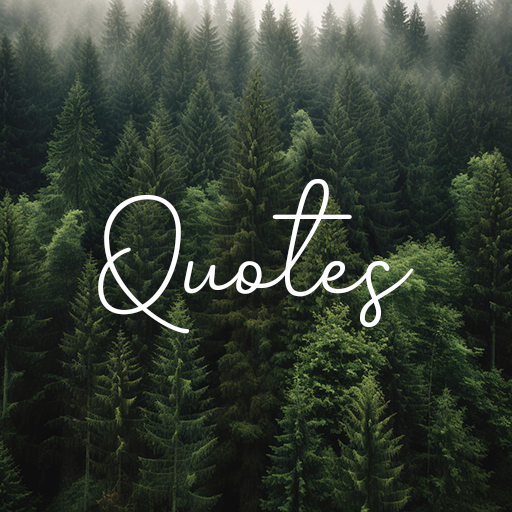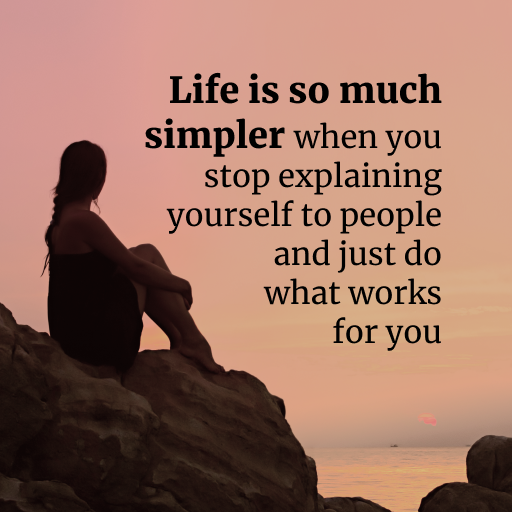Good Life Thoughts
Jouez sur PC avec BlueStacks - la plate-forme de jeu Android, approuvée par + 500M de joueurs.
Page Modifiée le: 28 juin 2020
Play Good Life Thoughts on PC
Start your new day with a new thought, get motivated and inspired before facing new challenges every day! With a strong mindset and the right motivation, there is nothing you can't overcome!
The Life Thought for Success app contains all the collections of motivational, inspiring, patriotism, confidence, experience, knowledge, leadership and many more quotes and sayings from famous people. The app contains Inspirational Quotes, Motivational Quotes, Positive Quotes, Success Quotes, Status & Sayings, Life Tips, quotes wallpapers and Quotes for Success.
FEATURES included in the Life thoughts APP :
✔ Simple and Clean User interface
✔ Offline support
✔ Top Life Quotes
✔ Quotes with awesome backgrounds
✔ Select and add quotes to 'favorites' and can read them later
✔ You can copy quotes and sayings on your clipboard
✔ Share Quotes & Images on Whatsapp, Facebook, Twitter & Instagram.
Thanks for downloading it.
Your comments and suggestions are most welcome.
If there is an issue or feature request, please send us an email at itsgvapps@gmail.com.
Please don't forget to provide us with your valuable reviews and suggestions. It helps us to improve
Disclaimer: The data collected is provided free of charge for informational purposes only, with no guarantee of whatsoever for accuracy, validity, availability, or fitness for any purpose. Use it at your own risk.
All the content, names, logos and images are copyright of their respective owners and they are used in this app just for identification and educational purpose only and have collected from different internet sources. No copyright infringement is intended, and any request to remove one of the images/logos/names will be honored.
Trademarks and brands are the property of their respective owners.
Jouez à Good Life Thoughts sur PC. C'est facile de commencer.
-
Téléchargez et installez BlueStacks sur votre PC
-
Connectez-vous à Google pour accéder au Play Store ou faites-le plus tard
-
Recherchez Good Life Thoughts dans la barre de recherche dans le coin supérieur droit
-
Cliquez pour installer Good Life Thoughts à partir des résultats de la recherche
-
Connectez-vous à Google (si vous avez ignoré l'étape 2) pour installer Good Life Thoughts
-
Cliquez sur l'icône Good Life Thoughts sur l'écran d'accueil pour commencer à jouer