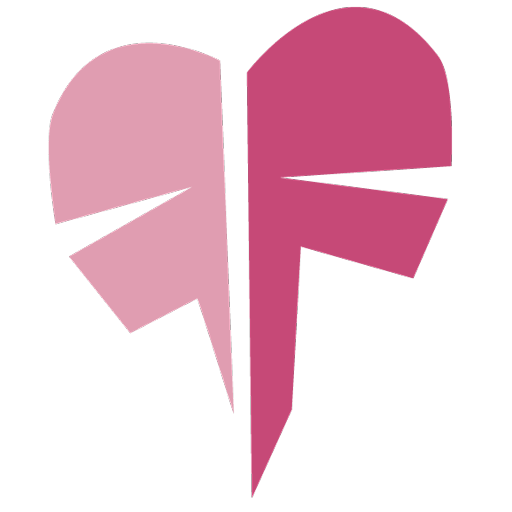All Poems Collection
เล่นบน PC ผ่าน BlueStacks - Android Gaming Platform ที่ได้รับความไว้วางใจจากเกมเมอร์ 500 ล้านคนทั่วโลก
Page Modified on: 17 สิงหาคม 2562
Play All Poems Collection on PC
Share with friends and family and loved ones the poems for all occasions, Love, Classical Poetry and family poems.
FEATURES includes in the English Poems Collection APP :
✔ Huge collection of Poems
✔ Top Poems section
✔ kids Nursery Poems
✔ offline support
✔ You can copy poem on your clipboard
✔ Select and add poem to 'favorites' and can read them later
✔ You can share poems via social media and share with friends and family and loved ones.
🌠 Birthday Poems
🌠 Friendship Poems
🌠 Kids Nursery Poems
🌠 Beautiful Poems
🌠 Funny Poems
🌠 Sad Poems
🌠 Father English Poems
🌠 Mother Poems
🌠 Top Poems
🌠 Wedding Poems
🌠 Thank You Poems
🌠 Sorry Poems
🌠 Missing you Poems
🌠 Love Poems
🌠 Good Night Poems
🌠 Good Morning Poems
🌠 Christmas Poems
🌠 Baby Poems
🌠 Anniversary Poems
🌠 Family Poems
🌠 Life Poems
🌠 Nature Poems
🌠 Death Poems
🌠 New year Poems
🌠 Halloween Poems
🌠 Women's Day Poems
🌠 Heart Touching Poems
🌠 Valentines Love Poems
🌠 Short Love Poems
Thanks for downloading.
Your comments, suggestions are most welcome.
If there is an issue or feature request, please send us an email at itsgvapps@gmail.com.
Please don't forget to provide us your valuable reviews and suggestions. It helps us to improve.
Disclaimer: The data collected is provided free of charge for informational purposes only, with no guarantee of whatsoever for accuracy, validity, availability, or fitness for any purpose. Use at your own risk.
Important! All the poems, images and brands are property of their respective owners.
All information has been reproduced here for educational and informational purposes to benefit app users.
The Company does not guarantee accuracy of data, price and all other information nor have direct or indirect responsibility to update any information.
Trademarks and brands are the property of their respective owners.
เล่น All Poems Collection บน PC ได้ง่ายกว่า
-
ดาวน์โหลดและติดตั้ง BlueStacks บน PC ของคุณ
-
ลงชื่อเข้าใช้แอคเคาท์ Google เพื่อเข้าสู่ Play Store หรือทำในภายหลัง
-
ค้นหา All Poems Collection ในช่องค้นหาด้านขวาบนของโปรแกรม
-
คลิกเพื่อติดตั้ง All Poems Collection จากผลการค้นหา
-
ลงชื่อเข้าใช้บัญชี Google Account (หากยังไม่ได้ทำในขั้นที่ 2) เพื่อติดตั้ง All Poems Collection
-
คลิกที่ไอคอน All Poems Collection ในหน้าจอเพื่อเริ่มเล่น