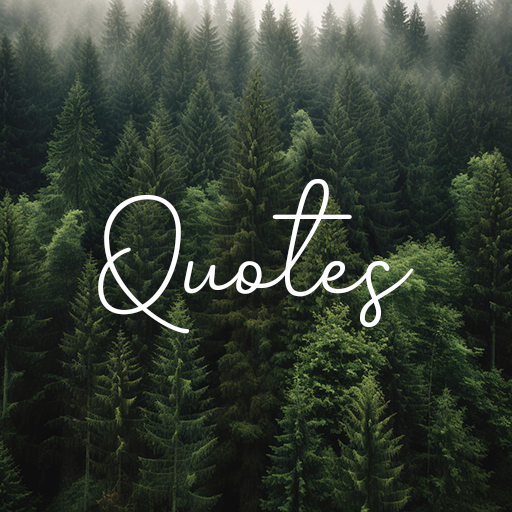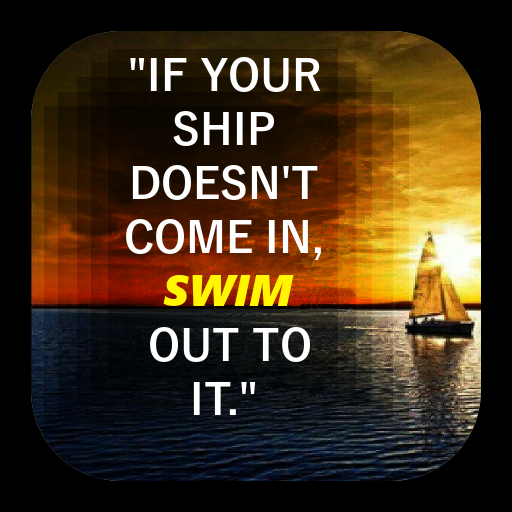Positive Life Quotes
Spiele auf dem PC mit BlueStacks - der Android-Gaming-Plattform, der über 500 Millionen Spieler vertrauen.
Seite geändert am: 14. August 2019
Play Positive Life Quotes on PC
Live with hope and move to target with a good feeling every day.
Positive Life Quotes app has always positive quotes, positive thinking quotes, positive thoughts, Positive Attitude quotes, positive affirmations, and positive life tips in the form of quotes.
FEATURES include in the Positive Quotes And Positive Thinking Sayings :
✔ Simple and Clean User interface
✔ Uplifting Quotes for Positive Vibes
✔ Quotes with awesome backgrounds- Quotes with images
✔ Select and add quotes to 'favorites' and can read them later
✔ Get 365 DAYS Motivational Quotes with offline support
✔ You can copy quotes and sayings on your clipboard
✔ Positive Quotes for your Facebook, Instagram and Whatsapp status
Share the Positive motivational and Success quotes you love with your friends and family.
Thanks for downloading.
Your comments, suggestions are most welcome.
If there is an issue or feature request, please send us an email at itsgvapps@gmail.com.
Please don't forget to provide us your valuable reviews and suggestions. It helps us to improve
Disclaimer: The data collected is provided free of charge for informational purposes only, with no guarantee of whatsoever for accuracy, validity, availability, or fitness for any purpose. Use at your own risk.
All logos, images, quotes, and names are copyright of their respective owners. All the logos, images, quotes and names are used in this app are just for identification and educational purpose only. Any request to remove one of the logos, images, and names will be honored.
Trademarks and brands are the property of their respective owners.
Spiele Positive Life Quotes auf dem PC. Der Einstieg ist einfach.
-
Lade BlueStacks herunter und installiere es auf deinem PC
-
Schließe die Google-Anmeldung ab, um auf den Play Store zuzugreifen, oder mache es später
-
Suche in der Suchleiste oben rechts nach Positive Life Quotes
-
Klicke hier, um Positive Life Quotes aus den Suchergebnissen zu installieren
-
Schließe die Google-Anmeldung ab (wenn du Schritt 2 übersprungen hast), um Positive Life Quotes zu installieren.
-
Klicke auf dem Startbildschirm auf das Positive Life Quotes Symbol, um mit dem Spielen zu beginnen