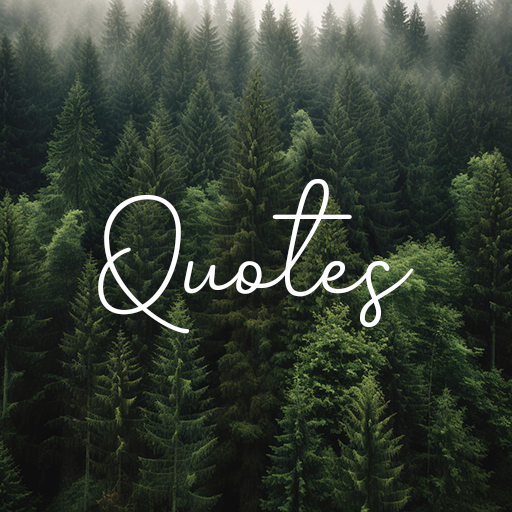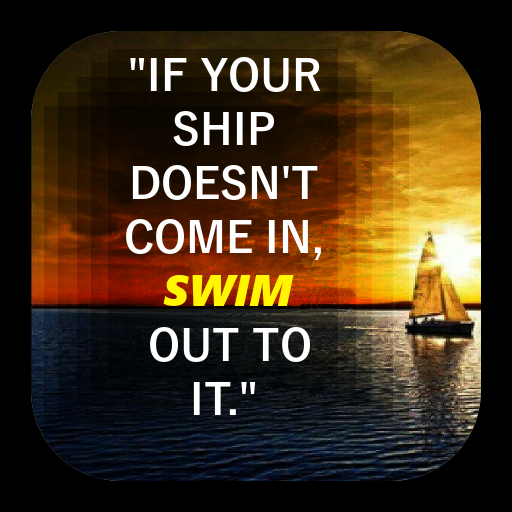Positive Life Quotes
Juega en PC con BlueStacks: la plataforma de juegos Android, en la que confían más de 500 millones de jugadores.
Página modificada el: 14 de agosto de 2019
Play Positive Life Quotes on PC
Live with hope and move to target with a good feeling every day.
Positive Life Quotes app has always positive quotes, positive thinking quotes, positive thoughts, Positive Attitude quotes, positive affirmations, and positive life tips in the form of quotes.
FEATURES include in the Positive Quotes And Positive Thinking Sayings :
✔ Simple and Clean User interface
✔ Uplifting Quotes for Positive Vibes
✔ Quotes with awesome backgrounds- Quotes with images
✔ Select and add quotes to 'favorites' and can read them later
✔ Get 365 DAYS Motivational Quotes with offline support
✔ You can copy quotes and sayings on your clipboard
✔ Positive Quotes for your Facebook, Instagram and Whatsapp status
Share the Positive motivational and Success quotes you love with your friends and family.
Thanks for downloading.
Your comments, suggestions are most welcome.
If there is an issue or feature request, please send us an email at itsgvapps@gmail.com.
Please don't forget to provide us your valuable reviews and suggestions. It helps us to improve
Disclaimer: The data collected is provided free of charge for informational purposes only, with no guarantee of whatsoever for accuracy, validity, availability, or fitness for any purpose. Use at your own risk.
All logos, images, quotes, and names are copyright of their respective owners. All the logos, images, quotes and names are used in this app are just for identification and educational purpose only. Any request to remove one of the logos, images, and names will be honored.
Trademarks and brands are the property of their respective owners.
Juega Positive Life Quotes en la PC. Es fácil comenzar.
-
Descargue e instale BlueStacks en su PC
-
Complete el inicio de sesión de Google para acceder a Play Store, o hágalo más tarde
-
Busque Positive Life Quotes en la barra de búsqueda en la esquina superior derecha
-
Haga clic para instalar Positive Life Quotes desde los resultados de búsqueda
-
Complete el inicio de sesión de Google (si omitió el paso 2) para instalar Positive Life Quotes
-
Haz clic en el ícono Positive Life Quotes en la pantalla de inicio para comenzar a jugar