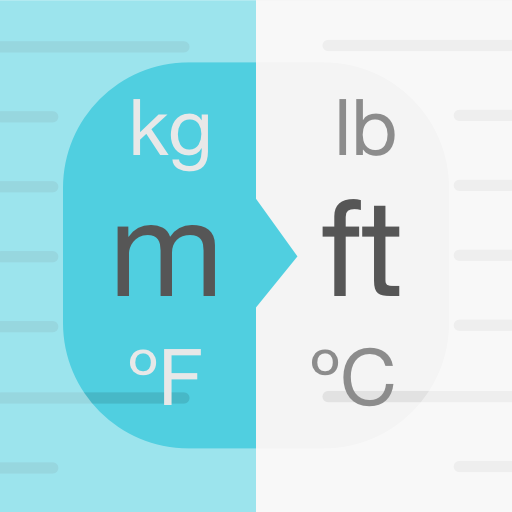All-In-One Unit Converter
Jogue no PC com BlueStacks - A Plataforma de Jogos Android, confiada por mais de 500 milhões de jogadores.
Página modificada em: 21 de agosto de 2019
Play All-In-One Unit Converter on PC
List of Converters included in this Unit Conversion App:
1. General Unit Converter
2. Electricity Converter
3. Engineering Converter
4. Fluids Converter
5. Heat Converter
6. Light Converter
7. Magnetism Converter
8. Miscellaneous Converter
9. Radiology Converter
This General Unit Conversion app contains the conversion factors for
Acceleration , Angle, Area , Data conversion, Currency converter, Density, Distance/Length , Energy, Force, Fuel Consumption, Frequency, Mass/Weight calculator, Power,
Pressure, Sound, Speed/Velocity, Temperature converter, Time, Torque, Volume units and many more...
Features include:
🌠 More than 2000+ units of measurements in 75+ CATEGORIES and has all Converter Pro and Converter plus features.
🌠 Adjustable precision and format of result.
🌠 Built-In real time Currency Converter and their latest exchange rates.
🌠 Offline mode, internet connection is needed only to update currencies.
🌠 Convert multiple units at once.
🌠 Calculator for expression input (e.g. (6+7)*40/3).
🌠 Supports both Metric and Imperial Units(UK and US).
🌠 INSTANT results while typing. No need to press that annoying "Calculate" button.
🌠 Simple to use with easy Temperature Converter.
Convert Units - Calculator, Currency and Unit Converter also provides real time live currency exchange rates with offline mode support and Instant currency conversion just by typing.
Supports all currencies for every country including the US dollar, British pound, Indian Rupee, Australian dollar, Singapore dollar, Canadian dollar, Japanese Yen, Euro and many more.
This Professional Unit Converter calculator turns a smartphone into a universal and best unit converter.
Available unit conversions include:
- Acceleration (km/sq sec, gal, Acceleration of Gravity, foot/sq sec etc)
- Area (square kilometer, square mile, hectare, acre, etc)
- Angle (degree, radian, grad etc)
- Data/Digital Storage (bit, byte, megabytes, gigabytes, etc)
- Density (kg/cubic meter, psi/1000 feet, Earths density etc)
- Length/Distance (kilometer, miles, meter, yard, feet, etc)
- Energy (joule, calorie, BTU, etc)
- Force (newton, kilogram-force, kilonewton etc)
- Fuel Consumption (miles per gallon, liters per 100km, etc)
- Frequency (cycle/second, kilohertz, RPM etc)
- Mass/Weight (kilogram, pound, ounce, ton, stone, etc)
- Power (watt, kilowatt, horsepower, etc)
- Pressure (kilopascal, bar, PSI, etc)
- Sound (decibel, bel, neper etc)
- Speed/Velocity (km/h, mph, knot, etc)
- Temperature (celsius, fahrenheit, kelvin, etc)
- Time (year, month, day, hour, second, etc)
- Torque (newton meter, dyne cm, kg-force mm etc)
- Cooking Volume (teaspoon, tablespoon, cup, pint, quart, ounce, etc)
Need more conversions/units and Metric Conversion, just drop us an email and we will check adding them.
Thanks for downloading.
Your comments, suggestions are most welcome.
If there is an issue or feature request, please send us an email at itsgvapps@gmail.com.
Please don't forget to provide us your valuable reviews and suggestions. It helps us to improve.
Disclaimer: The data collected is provided free of charge for informational purposes only, with no guarantee of whatsoever for accuracy, validity, availability or fitness for any purpose. Use at your own risk.
Jogue All-In-One Unit Converter no PC. É fácil começar.
-
Baixe e instale o BlueStacks no seu PC
-
Conclua o login do Google para acessar a Play Store ou faça isso mais tarde
-
Procure por All-In-One Unit Converter na barra de pesquisa no canto superior direito
-
Clique para instalar All-In-One Unit Converter a partir dos resultados da pesquisa
-
Conclua o login do Google (caso você pulou a etapa 2) para instalar o All-In-One Unit Converter
-
Clique no ícone do All-In-One Unit Converter na tela inicial para começar a jogar