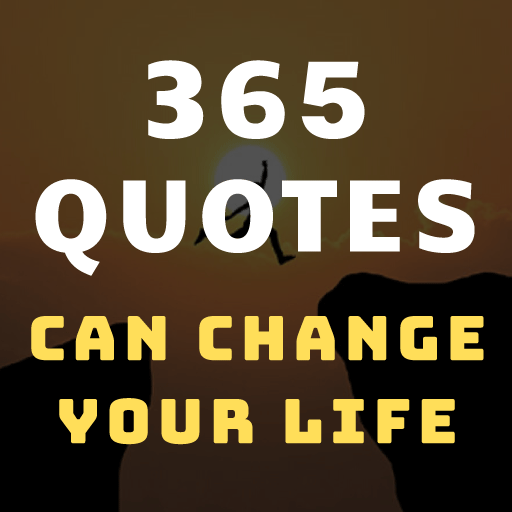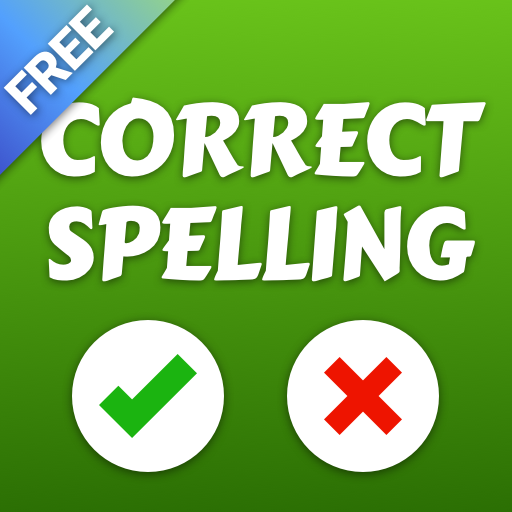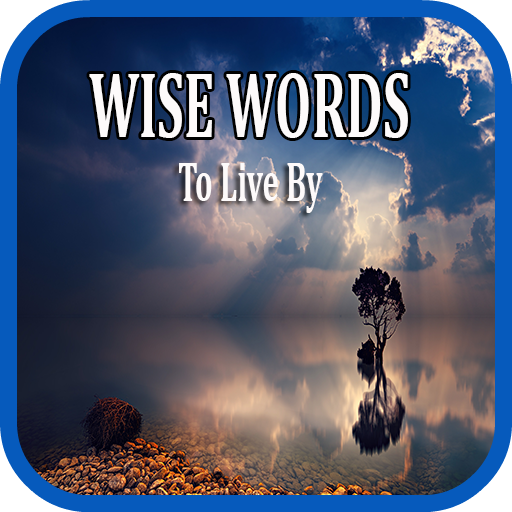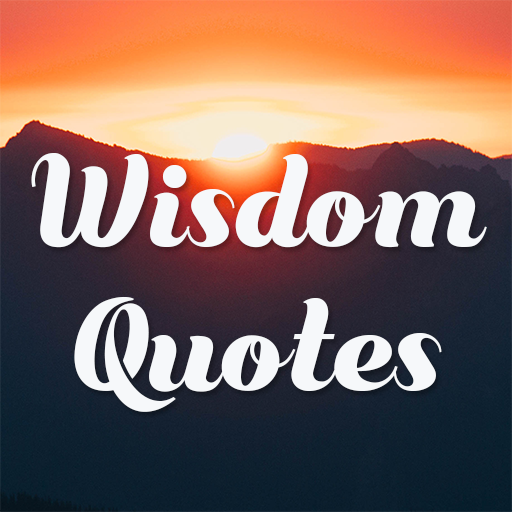
Wisdom Quotes: Wise Words
Graj na PC z BlueStacks – Platforma gamingowa Android, która uzyskała zaufanie ponad 500 milionów graczy!
Strona zmodyfikowana w dniu: 5 marca 2020
Play Wisdom Quotes: Wise Words on PC
These wise quotes of wisdom teach you to lead your life in a wiser manner.
The insight can inspire you to awaken and see the world differently, with new possibilities open....!
FEATURES are included in the Wise Words and Quotes APP :
✔ Simple and Clean User interface
✔ Top Life Quotes
✔ Quotes with awesome backgrounds
✔ Select and add quotes to 'favorites' and can read them later
✔ offline support
✔ You can copy quotes and sayings on your clipboard
✔ Share the quotes on Whatsapp, Instagram, Facebook, Snapchat, Line and to many more social media sites.
Thanks for downloading it.
Your comments and suggestions are most welcome.
If there is an issue or feature request, please send us an email at itsgvapps@gmail.com.
Please don't forget to provide us with your valuable reviews and suggestions. It helps us to improve
Disclaimer: The data collected is provided free of charge for informational purposes only, with no guarantee of whatsoever for accuracy, validity, availability, or fitness for any purpose. Use it at your own risk.
Trademarks and brands are the property of their respective owners.
Zagraj w Wisdom Quotes: Wise Words na PC. To takie proste.
-
Pobierz i zainstaluj BlueStacks na PC
-
Zakończ pomyślnie ustawienie Google, aby otrzymać dostęp do sklepu Play, albo zrób to później.
-
Wyszukaj Wisdom Quotes: Wise Words w pasku wyszukiwania w prawym górnym rogu.
-
Kliknij, aby zainstalować Wisdom Quotes: Wise Words z wyników wyszukiwania
-
Ukończ pomyślnie rejestrację Google (jeśli krok 2 został pominięty) aby zainstalować Wisdom Quotes: Wise Words
-
Klinij w ikonę Wisdom Quotes: Wise Words na ekranie startowym, aby zacząć grę