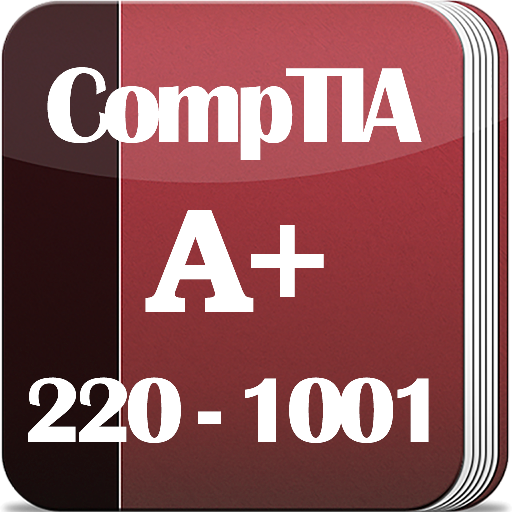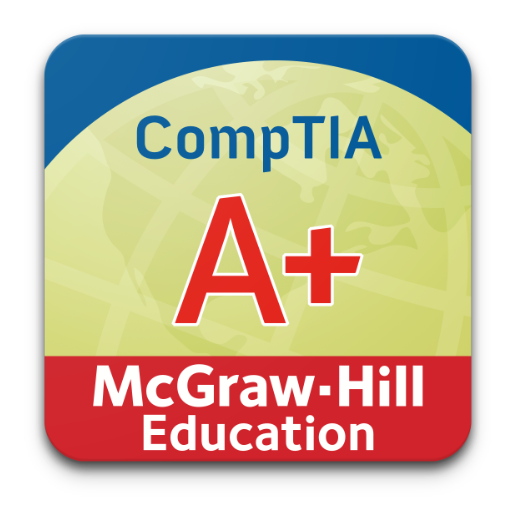
CompTIA A+ Mike Meyers Cert
Play on PC with BlueStacks – the Android Gaming Platform, trusted by 500M+ gamers.
Page Modified on: February 27, 2020
Play CompTIA A+ Mike Meyers Cert on PC
• 200+ practice questions to assess your test readiness
• 75+ checkpoints each a handy synopsis of an A+ objective
• 1,200+ terminologies in a searchable glossary
• In depth statistics that display your strengths and weaknesses
• Systematic studying from each category, all categories or create your own "Starred" set for easy review of problem areas
Our Customer Success Team is available from 8am to 6pm, Monday - Friday (except on major holidays).
Please contact us if you have any questions, suggestions, or comments — feedback@hltcorp.com, or 319-246-5299.
About the Author: Mike Meyers, CompTIA A+, CompTIA Network+, MCP, is the bestselling author of six editions of CompTIA A+ Certification All-in-One Exam Guide and several other computer books. He is the president and founder of Total Seminars, LLC, a major provider of PC and network repair seminars for thousands of organizations throughout the world, and a member of CompTIA.
Play CompTIA A+ Mike Meyers Cert on PC. It’s easy to get started.
-
Download and install BlueStacks on your PC
-
Complete Google sign-in to access the Play Store, or do it later
-
Look for CompTIA A+ Mike Meyers Cert in the search bar at the top right corner
-
Click to install CompTIA A+ Mike Meyers Cert from the search results
-
Complete Google sign-in (if you skipped step 2) to install CompTIA A+ Mike Meyers Cert
-
Click the CompTIA A+ Mike Meyers Cert icon on the home screen to start playing