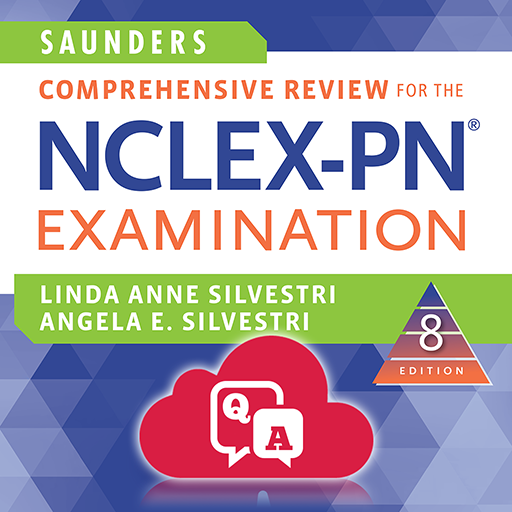USMLE Step 1 Practice Q&A
Jogue no PC com BlueStacks - A Plataforma de Jogos Android, confiada por mais de 500 milhões de jogadores.
Página modificada em: 5 de março de 2020
Play USMLE Step 1 Practice Q&A on PC
With the First Aid Q&A for USMLE Step 1 app, everything you need to know to ace the exam is right at your fingertips.
Install the free version today and jump start your studying!
We have provided a limited free version of the app that you can try before deciding to upgrade. This version includes a limited amount of practice questions and basic progress metrics.
Subscribe today and get access to:
• 640+ practice questions
• Detailed explanations with images
• Developed by experts
• 330+ tough quiz questions
• 130+ high-yield images, diagrams, and tables
• Unlimited access to ALL categories:
• Biochemistry, Embryology
• Microbiology, Immunology
• Pathology, Pharmacology
• Endocrine System And more!
• Detailed results tracking
By flagging questions as you go, this comprehensive study tool enables easy review of problem areas. Detailed analytics allow users to review their statistics and even uncover their category strengths and weaknesses. By offering a rigorous review of key concepts and facts, this app gives you the knowledge you need to master the USMLE and other medical exams and begin rewarding professional careers.
Get access to all questions when you subscribe:
• 1 Month: one auto-renewing payment of $14.99
• 12 Months: one auto-renewing payment of $59.99
This app offers two auto-renewing subscription options to help you pass your exam.
-Payment will be charged to your Google Play Account at confirmation of purchase
-Subscription automatically renews unless auto-renew is turned off at least 24-hours before the end of the current period
- Your account will be charged for renewal within 24-hours prior to the end of the current period, and identify the cost of the renewal
-Subscriptions may be managed by the user and auto-renewal may be turned off by going to the user's Account Settings after purchase
-Any unused portion of a free trial period, if offered, will be forfeited when the user purchases a subscription to that publication, where applicable
These prices are for United States customers. Pricing in other countries may vary and actual charges may be converted to your local currency depending on the country of residence.
Our Customer Success Team is available from 9am to 5pm, Monday - Friday (except on major holidays). Call us at 319-246-5271 and email us at support@hltcorp.com with any questions.
Privacy Policy - http://builtbyhlt.com/privacy
Terms of Conditions - http://builtbyhlt.com/EULA
Jogue USMLE Step 1 Practice Q&A no PC. É fácil começar.
-
Baixe e instale o BlueStacks no seu PC
-
Conclua o login do Google para acessar a Play Store ou faça isso mais tarde
-
Procure por USMLE Step 1 Practice Q&A na barra de pesquisa no canto superior direito
-
Clique para instalar USMLE Step 1 Practice Q&A a partir dos resultados da pesquisa
-
Conclua o login do Google (caso você pulou a etapa 2) para instalar o USMLE Step 1 Practice Q&A
-
Clique no ícone do USMLE Step 1 Practice Q&A na tela inicial para começar a jogar