
このページには広告が含まれます
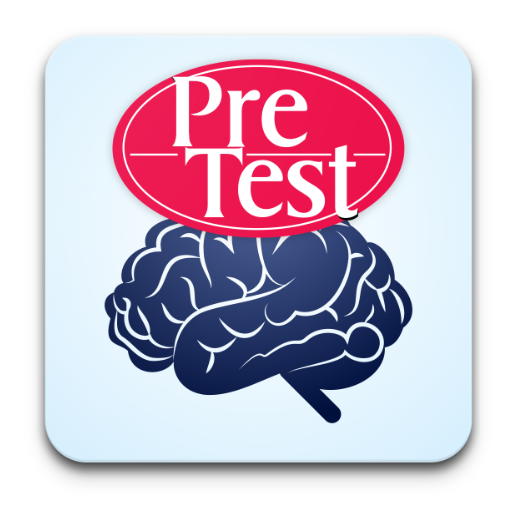
Neurology PreTest for USMLE
Educational | Higher Learning Technologies Inc
BlueStacksを使ってPCでプレイ - 5憶以上のユーザーが愛用している高機能Androidゲーミングプラットフォーム
Play Neurology PreTest for USMLE on PC
Tired of lugging around heavy textbooks and review guides? Let Neurology PreTest from McGraw-Hill lighten your load. With USMLE-style questions and detailed answers that address the clerkship’s core competencies, this premium study resource is a great place to start your test prep.
Install the free version today and jumpstart your studying!
We have provided a limited free version of the content that you can try before deciding to upgrade. This version includes a limited amount of practice questions and basic progress metrics.
Subscribe today and get access to:
• 500 vignettes to gain confidence in applying practical knowledge
• Detailed results tracking showing your strongest and weakest areas
• Unlimited access to ALL 8 categories, including: unordered list of all categories
• Special Senses
• Central Nervous System Disease
• Trauma and Infections
• Metabolic and Toxic Injuries
• Hereditary and Neoplastic Disease
• Myelination and Conduction
• Movement and Peripheral Nerves
This dynamic tool allows you to flag questions as you go, allowing easier review of problem areas. Detailed analytics allows you to review your statistics and progress, as well as discover your strengths and weaknesses. By offering a rigorous review of key concepts and facts, this resource gives you the perfect way to assess your knowledge of neurology in preparation for an NBME (shelf) or USMLE examination.
Get access to all questions when you subscribe:
• 1 Month: one auto-renewing payment of $12.99
• 12 Months: one auto-renewing payment of $39.99
This app offers two auto-renewing subscription options to help you pass your exam.
-Payment will be charged to your Google Play Account at confirmation of purchase
-Subscription automatically renews unless auto-renew is turned off at least 24-hours before the end of the current period
-Account will be charged for renewal within 24-hours prior to the end of the current period, and identify the cost of the renewal
-Subscriptions may be managed by the user and auto-renewal may be turned off by going to the user's Account Settings after purchase
-Any unused portion of a free trial period, if offered, will be forfeited when the user purchases a subscription to that publication, where applicable
These prices are for United States customers. Pricing in other countries may vary and actual charges may be converted to your local currency depending on the country of residence.
Our Customer Success Team is available from 9am to 5pm, Monday - Friday (except on major holidays). Call us at 319-246-5271 and email us at support@hltcorp.com with any questions.
Privacy Policy - http://builtbyhlt.com/privacy
Terms of Conditions - http://builtbyhlt.com/EULA
Install the free version today and jumpstart your studying!
We have provided a limited free version of the content that you can try before deciding to upgrade. This version includes a limited amount of practice questions and basic progress metrics.
Subscribe today and get access to:
• 500 vignettes to gain confidence in applying practical knowledge
• Detailed results tracking showing your strongest and weakest areas
• Unlimited access to ALL 8 categories, including: unordered list of all categories
• Special Senses
• Central Nervous System Disease
• Trauma and Infections
• Metabolic and Toxic Injuries
• Hereditary and Neoplastic Disease
• Myelination and Conduction
• Movement and Peripheral Nerves
This dynamic tool allows you to flag questions as you go, allowing easier review of problem areas. Detailed analytics allows you to review your statistics and progress, as well as discover your strengths and weaknesses. By offering a rigorous review of key concepts and facts, this resource gives you the perfect way to assess your knowledge of neurology in preparation for an NBME (shelf) or USMLE examination.
Get access to all questions when you subscribe:
• 1 Month: one auto-renewing payment of $12.99
• 12 Months: one auto-renewing payment of $39.99
This app offers two auto-renewing subscription options to help you pass your exam.
-Payment will be charged to your Google Play Account at confirmation of purchase
-Subscription automatically renews unless auto-renew is turned off at least 24-hours before the end of the current period
-Account will be charged for renewal within 24-hours prior to the end of the current period, and identify the cost of the renewal
-Subscriptions may be managed by the user and auto-renewal may be turned off by going to the user's Account Settings after purchase
-Any unused portion of a free trial period, if offered, will be forfeited when the user purchases a subscription to that publication, where applicable
These prices are for United States customers. Pricing in other countries may vary and actual charges may be converted to your local currency depending on the country of residence.
Our Customer Success Team is available from 9am to 5pm, Monday - Friday (except on major holidays). Call us at 319-246-5271 and email us at support@hltcorp.com with any questions.
Privacy Policy - http://builtbyhlt.com/privacy
Terms of Conditions - http://builtbyhlt.com/EULA
Neurology PreTest for USMLEをPCでプレイ
-
BlueStacksをダウンロードしてPCにインストールします。
-
GoogleにサインインしてGoogle Play ストアにアクセスします。(こちらの操作は後で行っても問題ありません)
-
右上の検索バーにNeurology PreTest for USMLEを入力して検索します。
-
クリックして検索結果からNeurology PreTest for USMLEをインストールします。
-
Googleサインインを完了してNeurology PreTest for USMLEをインストールします。※手順2を飛ばしていた場合
-
ホーム画面にてNeurology PreTest for USMLEのアイコンをクリックしてアプリを起動します。



