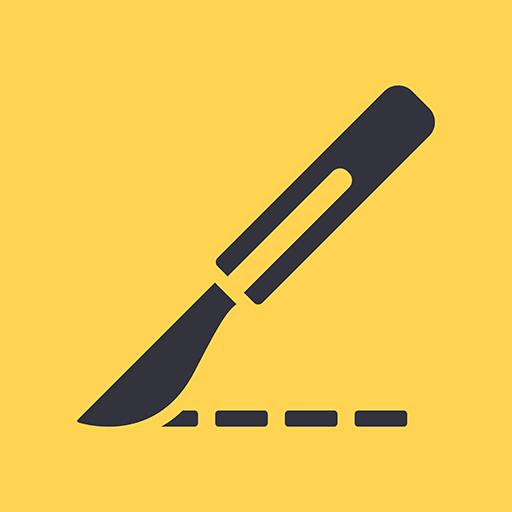Surgery PreTest for USMLE
Play on PC with BlueStacks – the Android Gaming Platform, trusted by 500M+ gamers.
Page Modified on: April 23, 2020
Play Surgery PreTest for USMLE on PC
Install the free version today and jump-start your studying!
We have provided a limited free version of the app that you can try before deciding to upgrade. This version includes a limited amount of practice questions and basic progress metrics.
Subscribe today and get access to:
• 390+ practice questions
• Detailed explanations with images
• Developed by experts
• 110+ tough quiz questions
• Unlimited access to ALL categories:
• Neurosurgery, otolaryngology
• Critical care, trauma
• Urology, orthopedics
• Skin, oncology
• Detailed results tracking
• In depth statistics that display your strengths and weaknesses
Topics include:
· Pre- and Postoperative Care
· Critical Care
· Skin
· Trauma and Shock
· Transplants, Immunology, and Oncology
· Endocrine Problems and the Breast
· Gastrointestinal Tract, Liver, and Pancreas
· Cardiothoracic Problems
· Peripheral Vascular Problems
· Urology
· Orthopedics
· Neurosurgery
· Otolaryngology
· Pediatric Surgery
By offering a rigorous review of key concepts and facts, Surgery PreTest for the USMLE Step 2 gives you the knowledge you need to master the USMLE and medical boards to begin your rewarding professional career.
Get access to all questions when you subscribe:
• 1 Month: one auto-renewing payment of $12.99
• 12 Months: one auto-renewing payment of $39.99
This app offers two auto-renewing subscription options to help you pass your exam.
-Payment will be charged to your Google Play Account at confirmation of purchase
-Subscription automatically renews unless auto-renew is turned off at least 24-hours before the end of the current period
-Account will be charged for renewal within 24-hours prior to the end of the current period, and identify the cost of the renewal
-Subscriptions may be managed by the user and auto-renewal may be turned off by going to the user's Account Settings after purchase
-Any unused portion of a free trial period, if offered, will be forfeited when the user purchases a subscription to that publication, where applicable
These prices are for United States customers. Pricing in other countries may vary and actual charges may be converted to your local currency depending on the country of residence.
Our Customer Success Team is available from 9am to 5pm, Monday - Friday (except on major holidays). Call us at 319-246-5271 and email us at support@hltcorp.com with any questions.
Privacy Policy - http://builtbyhlt.com/privacy
Terms of Conditions - http://builtbyhlt.com/EULA
Play Surgery PreTest for USMLE on PC. It’s easy to get started.
-
Download and install BlueStacks on your PC
-
Complete Google sign-in to access the Play Store, or do it later
-
Look for Surgery PreTest for USMLE in the search bar at the top right corner
-
Click to install Surgery PreTest for USMLE from the search results
-
Complete Google sign-in (if you skipped step 2) to install Surgery PreTest for USMLE
-
Click the Surgery PreTest for USMLE icon on the home screen to start playing