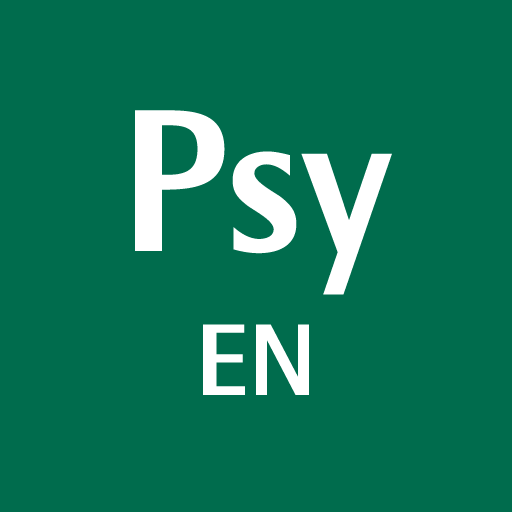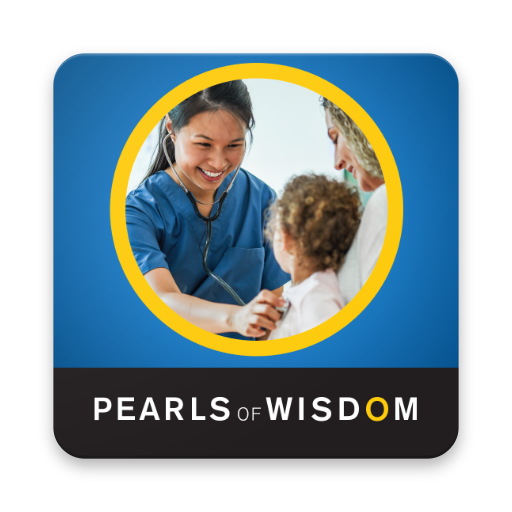
Family Medicine Board Review
Jogue no PC com BlueStacks - A Plataforma de Jogos Android, confiada por mais de 500 milhões de jogadores.
Página modificada em: 21 de abril de 2017
Play Family Medicine Board Review on PC
The full version includes:
• 5,000+ practice questions to increase your confidence
• Covers ALL competencies on the ABFM board exam
• Developed by experts in the medical field
• 50+ detailed images and reference charts
• Hundreds of board relevant and high-yield principles
• Unlimited access to ALL categories, including:
• Cardiovascular, Pulmonary
• Metabolic, Endocrine
• Gastrointestinal, Neurology
• Infectious Diseases, and more!
• Real world scenarios to test your knowledge
Our Customer Success Team is available from 8am to 6pm, Monday - Friday (except on major holidays).
Call us at 319-246-5299 and email us at medical@hltcorp.com with any questions.
About the Authors:
Cynthia M. Waickus, MD, PhD
Associate Chair for Educational Programs
Department of Family Medicine
Rush University Medical Center
Chicago, IL
William A. Schwer, MD
Professor and Chairman
Department of Family Medicine
Rush University Medical Center
Chicago, IL
Scott H. Plantz, MD
Clinical Professor
Chicago Medical School
Mt. Sinai Medical Center
Chicago, IL
Jogue Family Medicine Board Review no PC. É fácil começar.
-
Baixe e instale o BlueStacks no seu PC
-
Conclua o login do Google para acessar a Play Store ou faça isso mais tarde
-
Procure por Family Medicine Board Review na barra de pesquisa no canto superior direito
-
Clique para instalar Family Medicine Board Review a partir dos resultados da pesquisa
-
Conclua o login do Google (caso você pulou a etapa 2) para instalar o Family Medicine Board Review
-
Clique no ícone do Family Medicine Board Review na tela inicial para começar a jogar