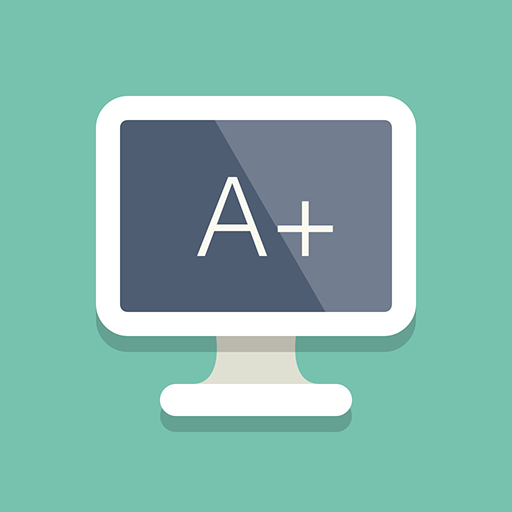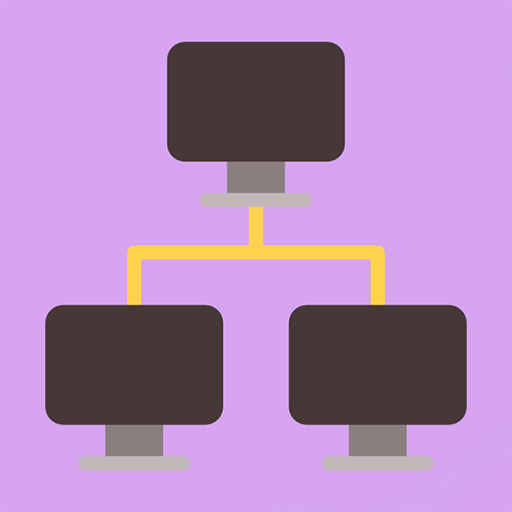CompTIA A+ Complete Guide
Juega en PC con BlueStacks: la plataforma de juegos Android, en la que confían más de 500 millones de jugadores.
Página modificada el: 9 de diciembre de 2019
Play CompTIA A+ Complete Guide on PC
Install the free version today and jump start your studying! We have provided a limited free version of the app that you can try before deciding to subscribe. This version includes a limited amount of practice questions and basic progress metrics.
Subscribe to the Premium version that includes access to:
• 340+ practice questions
• 23 end of chapter quizzes including another 100+ questions
• Tracking tool to view progress and evaluate your strongest subjects and areas needing improvement
CompTIA A+ Study Guide by Sybex covers 100% of the objectives for both exams, so you can avoid surprises on test day. Practical insights and examples drawn from real-world experiences give you a glimpse into life on the job, as you solidify your understanding of crucial hardware and operating system maintenance and troubleshooting, practice effective communication, enhance your job skills, and get up to speed on safety, security, and environmental issues.
Based on the third edition of the best-selling study guide, this study guide+ presents the pointed questions and detailed answers, organized into these 23 major topics:
· Motherboards, Processors, and Memory
· Storage Devices and Power Supplies
· Peripherals and Expansion
· Display Devices
· Custom Configurations
· Networking Fundamentals
· Introduction to TCP/IP
· Installing Wireless and SOHO Networks
· Understanding Laptops
· Understanding Mobile Devices
· Installing and Configuring Printers
· Hardware and Network Troubleshooting
· Operating System Basics
· Operating System Administration
· Working with Windows 8/8.1
· Working with Windows 7
· Working with Windows Vista
· Working with MAC OS and Linux
· Security
· Network Services, Cloud Computing, and Virtualization
· Mobile Operating Systems and Connectivity
· Troubleshooting Theory, OSs, and Security
· Understanding Operational Procedures
With this innovative and easy-to-use study tool in your toolkit, success on exam day is all but assured. Get a jump on your IT career and make studying for your A+ exams a lot easier with CompTIA A+ Study Guide by Sybex on your side!
Get access to all questions when you subscribe:
• 1 Month: one auto-renewing payment of $8.99
• 12 Months: one auto-renewing payment of $29.99
CompTIA A+ by Sybex offers two auto-renewing subscription options to help you pass your exam.
-Payment will be charged to iTunes Account at confirmation of purchase
-Subscription automatically renews unless auto-renew is turned off at least 24-hours before the end of the current period
-Account will be charged for renewal within 24-hours prior to the end of the current period, and identify the cost of the renewal
-Subscriptions may be managed by the user and auto-renewal may be turned off by going to the user's Account Settings after purchase
-Any unused portion of a free trial period, if offered, will be forfeited when the user purchases a subscription to that publication, where applicable
These prices are for United States customers. Pricing in other countries may vary and actual charges may be converted to your local currency depending on the country of residence.
Our Customer Success Team is available from 9am to 5pm, Monday - Friday (except on major holidays). Call us at 319-246-5271 and email us at support@hltcorp.com with any questions.
Privacy Policy - http://builtbyhlt.com/privacy
Terms of Conditions - http://builtbyhlt.com/EULA
Juega CompTIA A+ Complete Guide en la PC. Es fácil comenzar.
-
Descargue e instale BlueStacks en su PC
-
Complete el inicio de sesión de Google para acceder a Play Store, o hágalo más tarde
-
Busque CompTIA A+ Complete Guide en la barra de búsqueda en la esquina superior derecha
-
Haga clic para instalar CompTIA A+ Complete Guide desde los resultados de búsqueda
-
Complete el inicio de sesión de Google (si omitió el paso 2) para instalar CompTIA A+ Complete Guide
-
Haz clic en el ícono CompTIA A+ Complete Guide en la pantalla de inicio para comenzar a jugar