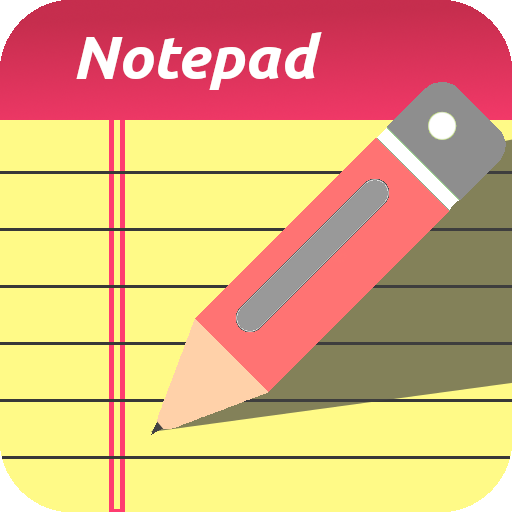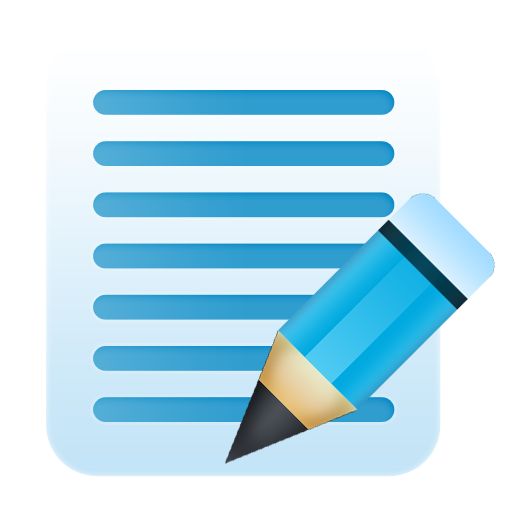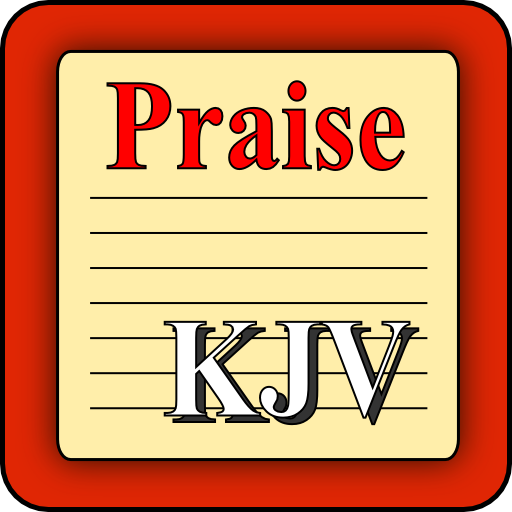
Praise Notepad KJV (Notebook)
Play on PC with BlueStacks – the Android Gaming Platform, trusted by 500M+ gamers.
Page Modified on: December 17, 2013
Play Praise Notepad KJV (Notebook) on PC
A notepad for taking notes during a sermon, keeping verses, other notes and checklists.
**NOTE**: Backup before upgrading.
Only KJV is available.
If you find this app useful, do consider getting the Donate version to support further development. Note that the Donate version has the same functionalities as the free version.
There is a similar version but without the Bible. Please find 'Note Stacks' in the Android Market
How to use:
- Click 'New Note' or 'Add Seg' to add a new note or new segment
- Click on 'VERSE' to add verses from the KJV
- Long press to organise note: insert, cut/copy and paste segments
- Keep each segment short to avoid scrolling while editing
- Update note label and note type in view text mode
Features:
- quick insert of verse into note
- read KJV
- export/import note to/from a simple text file (.txt) or with markup (.m.txt)
- markup text file keeps the structure of the original note
- share the note
- full screen when viewing note
- labels in the sidebar for easy access
- rearrange order of labels
How is this note app different:
- a note consists of segments
- reorganise segments by insert, cut/copy and paste
- each segment has a title and note area
This app is not affiliated with biblegateway.com.
Please email suggestions and bugs to gwofoundry@gmail.com
Play Praise Notepad KJV (Notebook) on PC. It’s easy to get started.
-
Download and install BlueStacks on your PC
-
Complete Google sign-in to access the Play Store, or do it later
-
Look for Praise Notepad KJV (Notebook) in the search bar at the top right corner
-
Click to install Praise Notepad KJV (Notebook) from the search results
-
Complete Google sign-in (if you skipped step 2) to install Praise Notepad KJV (Notebook)
-
Click the Praise Notepad KJV (Notebook) icon on the home screen to start playing