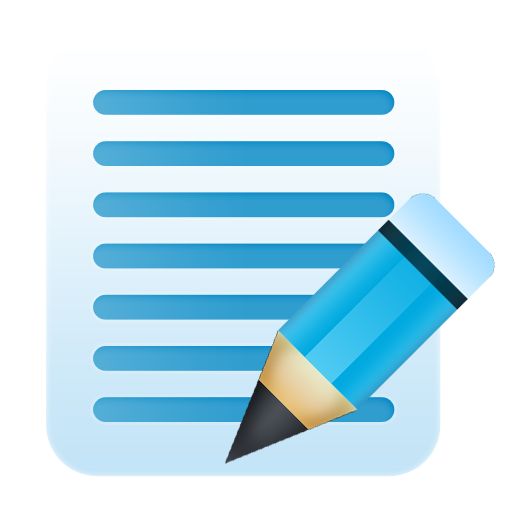Note Stacks Pro (Notebook)
Mainkan di PC dengan BlueStacks – platform Game-Game Android, dipercaya oleh lebih dari 500 juta gamer.
Halaman Dimodifikasi Aktif: 8 Januari 2014
Play Note Stacks Pro (Notebook) on PC
** IMPT ** Do a BACKUP before updating app
This app is the ad-free version of 'Note Stacks Lite'
The notes from the free version can be restore to the Pro version.
1. Do a backup in the free version from the menu
2. Do a restore (by selecting from the menu 'more/restore notes from free'.
3. Recreate the Labels in the Pro version. (The notes are still labeled)
The notes db from the free version will overwrite the Pro version.
Warning! All the notes in the Pro version will be deleted when the free version is restored.
Features:
- group notes by labels
- sidebar for labels
- note type of NOTE or TODO
- create shortcuts to notes and labels to the homepage. Long tap on the note or label in the Labels dialog and select 'Create Shortcut'.
- export note to a simple text file (.txt) or with markup (.m.txt)
- import note from a simple text file (.txt) or with markup (.m.txt)
- markup text file keeps the structure of the original note
- share the note
- full screen mode when viewing note
- expand/collapse sections of the note
How to use:
- Click 'New Note' or 'New Seg' to add a new note or new segment
- Keep each segment short to avoid scrolling while editing
- Long press segment to organise: insert, cut/copy and paste
How is this note app different:
- a note consists of segments
- reorganise segments by insert, cut/copy and paste
- each segment has a title and note area
Please email suggestions and bugs to gwofoundry@gmail.com
There is an ad-supported version. Search for 'Note Stacks Lite' or for publisher gwofoundry.
Tags: notepad, taking notes, memo, todo list, note book, outline, ideas, checklist
Mainkan Note Stacks Pro (Notebook) di PC Mudah saja memulainya.
-
Unduh dan pasang BlueStacks di PC kamu
-
Selesaikan proses masuk Google untuk mengakses Playstore atau lakukan nanti
-
Cari Note Stacks Pro (Notebook) di bilah pencarian di pojok kanan atas
-
Klik untuk menginstal Note Stacks Pro (Notebook) dari hasil pencarian
-
Selesaikan proses masuk Google (jika kamu melewati langkah 2) untuk menginstal Note Stacks Pro (Notebook)
-
Klik ikon Note Stacks Pro (Notebook) di layar home untuk membuka gamenya