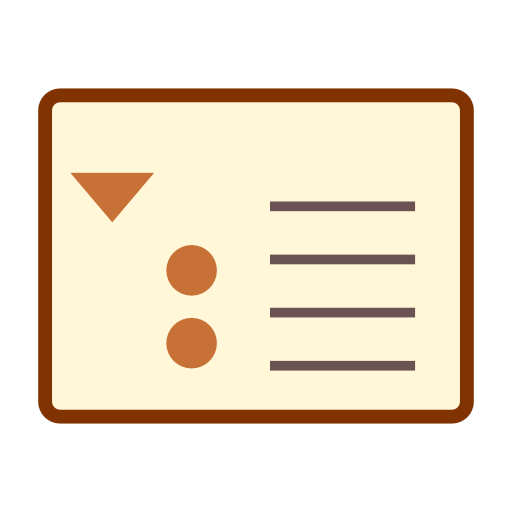このページには広告が含まれます

Note Stacks Pro (Notebook)
仕事効率化 | gwofoundry
BlueStacksを使ってPCでプレイ - 5憶以上のユーザーが愛用している高機能Androidゲーミングプラットフォーム
Play Note Stacks Pro (Notebook) on PC
Manage lots of notes and lists easily. Flexible outliner. Good as a notepad and checklist.
** IMPT ** Do a BACKUP before updating app
This app is the ad-free version of 'Note Stacks Lite'
The notes from the free version can be restore to the Pro version.
1. Do a backup in the free version from the menu
2. Do a restore (by selecting from the menu 'more/restore notes from free'.
3. Recreate the Labels in the Pro version. (The notes are still labeled)
The notes db from the free version will overwrite the Pro version.
Warning! All the notes in the Pro version will be deleted when the free version is restored.
Features:
- group notes by labels
- sidebar for labels
- note type of NOTE or TODO
- create shortcuts to notes and labels to the homepage. Long tap on the note or label in the Labels dialog and select 'Create Shortcut'.
- export note to a simple text file (.txt) or with markup (.m.txt)
- import note from a simple text file (.txt) or with markup (.m.txt)
- markup text file keeps the structure of the original note
- share the note
- full screen mode when viewing note
- expand/collapse sections of the note
How to use:
- Click 'New Note' or 'New Seg' to add a new note or new segment
- Keep each segment short to avoid scrolling while editing
- Long press segment to organise: insert, cut/copy and paste
How is this note app different:
- a note consists of segments
- reorganise segments by insert, cut/copy and paste
- each segment has a title and note area
Please email suggestions and bugs to gwofoundry@gmail.com
There is an ad-supported version. Search for 'Note Stacks Lite' or for publisher gwofoundry.
Tags: notepad, taking notes, memo, todo list, note book, outline, ideas, checklist
** IMPT ** Do a BACKUP before updating app
This app is the ad-free version of 'Note Stacks Lite'
The notes from the free version can be restore to the Pro version.
1. Do a backup in the free version from the menu
2. Do a restore (by selecting from the menu 'more/restore notes from free'.
3. Recreate the Labels in the Pro version. (The notes are still labeled)
The notes db from the free version will overwrite the Pro version.
Warning! All the notes in the Pro version will be deleted when the free version is restored.
Features:
- group notes by labels
- sidebar for labels
- note type of NOTE or TODO
- create shortcuts to notes and labels to the homepage. Long tap on the note or label in the Labels dialog and select 'Create Shortcut'.
- export note to a simple text file (.txt) or with markup (.m.txt)
- import note from a simple text file (.txt) or with markup (.m.txt)
- markup text file keeps the structure of the original note
- share the note
- full screen mode when viewing note
- expand/collapse sections of the note
How to use:
- Click 'New Note' or 'New Seg' to add a new note or new segment
- Keep each segment short to avoid scrolling while editing
- Long press segment to organise: insert, cut/copy and paste
How is this note app different:
- a note consists of segments
- reorganise segments by insert, cut/copy and paste
- each segment has a title and note area
Please email suggestions and bugs to gwofoundry@gmail.com
There is an ad-supported version. Search for 'Note Stacks Lite' or for publisher gwofoundry.
Tags: notepad, taking notes, memo, todo list, note book, outline, ideas, checklist
Note Stacks Pro (Notebook)をPCでプレイ
-
BlueStacksをダウンロードしてPCにインストールします。
-
GoogleにサインインしてGoogle Play ストアにアクセスします。(こちらの操作は後で行っても問題ありません)
-
右上の検索バーにNote Stacks Pro (Notebook)を入力して検索します。
-
クリックして検索結果からNote Stacks Pro (Notebook)をインストールします。
-
Googleサインインを完了してNote Stacks Pro (Notebook)をインストールします。※手順2を飛ばしていた場合
-
ホーム画面にてNote Stacks Pro (Notebook)のアイコンをクリックしてアプリを起動します。