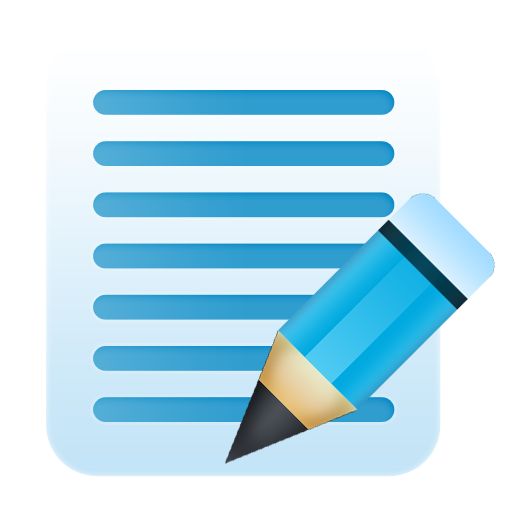Note Stacks Pro (Notebook)
생산성 | gwofoundry
5억명 이상의 게이머가 신뢰하는 안드로이드 게임 플랫폼 BlueStacks으로 PC에서 플레이하세요.
Play Note Stacks Pro (Notebook) on PC
Manage lots of notes and lists easily. Flexible outliner. Good as a notepad and checklist.
** IMPT ** Do a BACKUP before updating app
This app is the ad-free version of 'Note Stacks Lite'
The notes from the free version can be restore to the Pro version.
1. Do a backup in the free version from the menu
2. Do a restore (by selecting from the menu 'more/restore notes from free'.
3. Recreate the Labels in the Pro version. (The notes are still labeled)
The notes db from the free version will overwrite the Pro version.
Warning! All the notes in the Pro version will be deleted when the free version is restored.
Features:
- group notes by labels
- sidebar for labels
- note type of NOTE or TODO
- create shortcuts to notes and labels to the homepage. Long tap on the note or label in the Labels dialog and select 'Create Shortcut'.
- export note to a simple text file (.txt) or with markup (.m.txt)
- import note from a simple text file (.txt) or with markup (.m.txt)
- markup text file keeps the structure of the original note
- share the note
- full screen mode when viewing note
- expand/collapse sections of the note
How to use:
- Click 'New Note' or 'New Seg' to add a new note or new segment
- Keep each segment short to avoid scrolling while editing
- Long press segment to organise: insert, cut/copy and paste
How is this note app different:
- a note consists of segments
- reorganise segments by insert, cut/copy and paste
- each segment has a title and note area
Please email suggestions and bugs to gwofoundry@gmail.com
There is an ad-supported version. Search for 'Note Stacks Lite' or for publisher gwofoundry.
Tags: notepad, taking notes, memo, todo list, note book, outline, ideas, checklist
** IMPT ** Do a BACKUP before updating app
This app is the ad-free version of 'Note Stacks Lite'
The notes from the free version can be restore to the Pro version.
1. Do a backup in the free version from the menu
2. Do a restore (by selecting from the menu 'more/restore notes from free'.
3. Recreate the Labels in the Pro version. (The notes are still labeled)
The notes db from the free version will overwrite the Pro version.
Warning! All the notes in the Pro version will be deleted when the free version is restored.
Features:
- group notes by labels
- sidebar for labels
- note type of NOTE or TODO
- create shortcuts to notes and labels to the homepage. Long tap on the note or label in the Labels dialog and select 'Create Shortcut'.
- export note to a simple text file (.txt) or with markup (.m.txt)
- import note from a simple text file (.txt) or with markup (.m.txt)
- markup text file keeps the structure of the original note
- share the note
- full screen mode when viewing note
- expand/collapse sections of the note
How to use:
- Click 'New Note' or 'New Seg' to add a new note or new segment
- Keep each segment short to avoid scrolling while editing
- Long press segment to organise: insert, cut/copy and paste
How is this note app different:
- a note consists of segments
- reorganise segments by insert, cut/copy and paste
- each segment has a title and note area
Please email suggestions and bugs to gwofoundry@gmail.com
There is an ad-supported version. Search for 'Note Stacks Lite' or for publisher gwofoundry.
Tags: notepad, taking notes, memo, todo list, note book, outline, ideas, checklist
PC에서 Note Stacks Pro (Notebook) 플레이해보세요.
-
BlueStacks 다운로드하고 설치
-
Google Play 스토어에 로그인 하기(나중에 진행가능)
-
오른쪽 상단 코너에 Note Stacks Pro (Notebook) 검색
-
검색 결과 중 Note Stacks Pro (Notebook) 선택하여 설치
-
구글 로그인 진행(만약 2단계를 지나갔을 경우) 후 Note Stacks Pro (Notebook) 설치
-
메인 홈화면에서 Note Stacks Pro (Notebook) 선택하여 실행