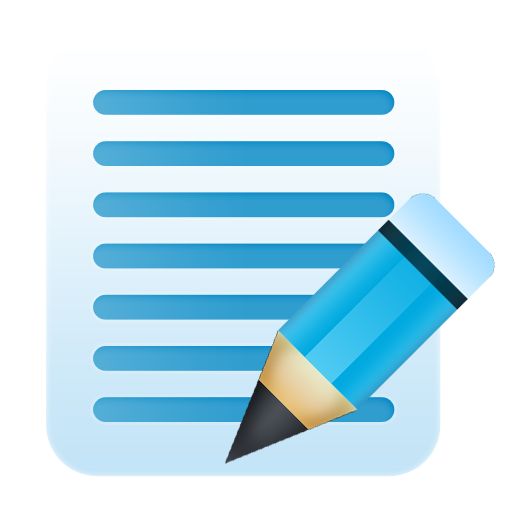Note Stacks Pro (Notebook)
商务办公 | gwofoundry
在電腦上使用BlueStacks –受到5億以上的遊戲玩家所信任的Android遊戲平台。
Play Note Stacks Pro (Notebook) on PC
Manage lots of notes and lists easily. Flexible outliner. Good as a notepad and checklist.
** IMPT ** Do a BACKUP before updating app
This app is the ad-free version of 'Note Stacks Lite'
The notes from the free version can be restore to the Pro version.
1. Do a backup in the free version from the menu
2. Do a restore (by selecting from the menu 'more/restore notes from free'.
3. Recreate the Labels in the Pro version. (The notes are still labeled)
The notes db from the free version will overwrite the Pro version.
Warning! All the notes in the Pro version will be deleted when the free version is restored.
Features:
- group notes by labels
- sidebar for labels
- note type of NOTE or TODO
- create shortcuts to notes and labels to the homepage. Long tap on the note or label in the Labels dialog and select 'Create Shortcut'.
- export note to a simple text file (.txt) or with markup (.m.txt)
- import note from a simple text file (.txt) or with markup (.m.txt)
- markup text file keeps the structure of the original note
- share the note
- full screen mode when viewing note
- expand/collapse sections of the note
How to use:
- Click 'New Note' or 'New Seg' to add a new note or new segment
- Keep each segment short to avoid scrolling while editing
- Long press segment to organise: insert, cut/copy and paste
How is this note app different:
- a note consists of segments
- reorganise segments by insert, cut/copy and paste
- each segment has a title and note area
Please email suggestions and bugs to gwofoundry@gmail.com
There is an ad-supported version. Search for 'Note Stacks Lite' or for publisher gwofoundry.
Tags: notepad, taking notes, memo, todo list, note book, outline, ideas, checklist
** IMPT ** Do a BACKUP before updating app
This app is the ad-free version of 'Note Stacks Lite'
The notes from the free version can be restore to the Pro version.
1. Do a backup in the free version from the menu
2. Do a restore (by selecting from the menu 'more/restore notes from free'.
3. Recreate the Labels in the Pro version. (The notes are still labeled)
The notes db from the free version will overwrite the Pro version.
Warning! All the notes in the Pro version will be deleted when the free version is restored.
Features:
- group notes by labels
- sidebar for labels
- note type of NOTE or TODO
- create shortcuts to notes and labels to the homepage. Long tap on the note or label in the Labels dialog and select 'Create Shortcut'.
- export note to a simple text file (.txt) or with markup (.m.txt)
- import note from a simple text file (.txt) or with markup (.m.txt)
- markup text file keeps the structure of the original note
- share the note
- full screen mode when viewing note
- expand/collapse sections of the note
How to use:
- Click 'New Note' or 'New Seg' to add a new note or new segment
- Keep each segment short to avoid scrolling while editing
- Long press segment to organise: insert, cut/copy and paste
How is this note app different:
- a note consists of segments
- reorganise segments by insert, cut/copy and paste
- each segment has a title and note area
Please email suggestions and bugs to gwofoundry@gmail.com
There is an ad-supported version. Search for 'Note Stacks Lite' or for publisher gwofoundry.
Tags: notepad, taking notes, memo, todo list, note book, outline, ideas, checklist
在電腦上遊玩Note Stacks Pro (Notebook) . 輕易上手.
-
在您的電腦上下載並安裝BlueStacks
-
完成Google登入後即可訪問Play商店,或等你需要訪問Play商店十再登入
-
在右上角的搜索欄中尋找 Note Stacks Pro (Notebook)
-
點擊以從搜索結果中安裝 Note Stacks Pro (Notebook)
-
完成Google登入(如果您跳過了步驟2),以安裝 Note Stacks Pro (Notebook)
-
在首頁畫面中點擊 Note Stacks Pro (Notebook) 圖標來啟動遊戲